Please Note: This article is written for users of the following Microsoft Excel versions: 2007, 2010, 2013, 2016, 2019, and Excel in Microsoft 365. If you are using an earlier version (Excel 2003 or earlier), this tip may not work for you. For a version of this tip written specifically for earlier versions of Excel, click here: Weekdays in a Month.
Written by Allen Wyatt (last updated April 28, 2023)
This tip applies to Excel 2007, 2010, 2013, 2016, 2019, and Excel in Microsoft 365
Ever wonder how many of a particular weekday occurs within a given month? For some people, it is important to know how many Tuesdays there are in a month. And who doesn't want to know whether a particular month will have four or five Saturdays?
Excel does not include an intrinsic function that you can use to determine the number of times a particular weekday occurs within a given month. You can, however, create your own formulas and functions to accomplish the task.
First, consider the following formula.
=4+N((WEEKDAY(DATE(YEAR($A$1),MONTH($A$1),1)))+ (DAY(DATE(YEAR($A$1),MONTH($A$1)+1,0))-28)>(7*(( WEEKDAY(DATE(YEAR($A$1),MONTH($A$1),1)))>(1+ROW()- ROW($A$2)))+(1+ROW()-ROW($A$2))))
The formula relies on a date in A1. This date should be from the month you want "tested." The formula is meant to be copied into a cell in row 2, and then copied to the six cells directly beneath that. For instance, you could copy this formula to the range of cells B2:B8. The first response (B2) is the number of Sundays in the month, the second (B3) is the number of Mondays, and so on.
The drawback to this formula is that it uses the position of the cell containing the formula as part of the formula. This means that the formula must be placed somewhere beginning in the second row.
Another drawback is that the formula is quite long and complex. If you want a shorter formula, then you need to turn to an array formula. One handy formula you can use assumes that you provide three arguments: the year (cell C2), the month (cell D2), and a weekday (cell E2). With these three items, the following formula works great:
=SUM(IF(WEEKDAY(DATE(C2, D2, ROW(INDIRECT("1:" &
DAY(DATE(C2, D2+1, 0))))))=E2, 1, 0))
Remember that this is an array formula, which means that you must enter it by pressing Shift+Ctrl+Enter. In addition, the weekday value you enter in cell E2 must be in the range of 1 through 7, where 1 is Sunday, 2 is Monday, etc.
Another great formula you can use is the following:
=NETWORKDAYS.INTL(DATE(YEAR(A1),MONTH(A1),1),EOMONTH(A1,0),
REPT("1",B1-1) & "0" & REPT("1",7-B1))
This generalized formula needs only two values to work properly. The first is a date that is within the month you want to analyze; this goes into cell A1. In cell B1 you should place an indicator of the weekday you want to count. This value is different than in the previous formula—while it must still be in the range of 1 to 7, 1 is Monday, 2 is Tuesday, etc.
If your worksheet design doesn't allow for you to enter the year, month, and weekday in different cells, a clean solution is to create a user-defined function to return the count. The following macro is an example of this type of function.
Function MonthWeekDays(dDate As Date, iWeekDay As Integer)
Dim dLoop As Date
If iWeekDay < 1 Or iWeekDay > 7 Then
MonthWeekDays = CVErr(xlErrNum)
Exit Function
End If
MonthWeekDays = 0
dLoop = DateSerial(Year(dDate), Month(dDate), 1)
Do While Month(dLoop) = Month(dDate)
If WeekDay(dLoop) = iWeekDay Then _
MonthWeekDays = MonthWeekDays + 1
dLoop = dLoop + 1
Loop
End Function
You use the function by entering the following in a cell:
=MonthWeekDays(A1,4)
In this usage, the first argument (cell A1) contains a date in the month being evaluated. The second argument is a numeric value representing the weekday that you want to count. This value must be in the range of 1 to 7, where 1 is Sunday, 2 is Monday, and so on.
Note:
ExcelTips is your source for cost-effective Microsoft Excel training. This tip (5684) applies to Microsoft Excel 2007, 2010, 2013, 2016, 2019, and Excel in Microsoft 365. You can find a version of this tip for the older menu interface of Excel here: Weekdays in a Month.

Create Custom Apps with VBA! Discover how to extend the capabilities of Office 2013 (Word, Excel, PowerPoint, Outlook, and Access) with VBA programming, using it for writing macros, automating Office applications, and creating custom applications. Check out Mastering VBA for Office 2013 today!
Need to print an elapsed date in a strange format? It's easier to do than may appear at first glance. Here's a discussion ...
Discover MoreDifferent industries and different computer systems specify dates in all sorts of strange ways. If you need to convert a ...
Discover MoreNeed to figure out if a given year is a leap year? It's not as easy as you think! This tip provides a plethora of ways ...
Discover MoreFREE SERVICE: Get tips like this every week in ExcelTips, a free productivity newsletter. Enter your address and click "Subscribe."
2023-04-30 04:21:59
Mike J
If you don't mind using a long formula, then this has the slight advantage that it is so easy to adjust the relevant day of the week, and does not need a helper column.
=SUMPRODUCT(N(TEXT(ROW(INDIRECT(DATE(YEAR(A1),MONTH(A1),1)&":"&EOMONTH(DATE(YEAR(A1),MONTH(A1),1),0))),"ddd")="Tue"))
2022-12-05 13:33:53
J. Woolley
The Tip asks how many times a particular weekday occurs within a given month.
My Excel Toolbox includes the following function to return the date of the last weekday of a given month:
=LastWeekdayOfMonth(DayNbr,MonthNbr,YearNbr)
where DayNbr is 1 for Sun, 2 for Mon, ..., MonthNbr is 1 for Jan, 2 for Feb, ..., and YearNbr is a four digit year greater than 1899. For example, the last Sunday in December 2022 is LastWeekdayOfMonth(1,12,2022), which is Christmas Day.
The following LET function formula (Excel 365 and 2021+) is equivalent to LastWeekdayOfMonth:
=LET(EoM,EOMONTH(DATE(YearNbr,MonthNbr,1),0),EoM+1-WEEKDAY(EoM+1-DayNbr))
Combined with Gavin's formula (see comment below), here is the number of times a particular DayNbr occurs within a given MonthNbr and YearNbr:
=CEILING(DAY(LastWeekdayOfMonth(DayNbr,MonthNbr,YearNbr))/7,1)
And here is the equivalent formula using LET:
=LET(EoM,EOMONTH(DATE(YearNbr,MonthNbr,1),0),CEILING(DAY(EoM+1-WEEKDAY(EoM+1-DayNbr))/7,1))
See https://sites.google.com/view/MyExcelToolbox
2022-12-04 18:01:40
Gavin
Hi
Many thanks for your help. One of my friends who did maths looked at my problem and suggested:
=CEILING(DAY(A1)/7,1)
This seems to work, don't know why I never thought of it.
Kind Regards Gavin Holt
2022-12-03 14:20:08
Peter Atherton
Gavin Holt
I knew that I'd left something out! The formulas refer to Table. Once the formulas for the lookp list where completed I selected cell in the list and Pressed Ctrl + t. This convertrs the ddata to a table.
Peter
2022-12-03 11:55:00
Peter Atherton
Gavin Holt
You can make a table of dates together with its weekday and week number in adjacent columns. Use a cell to enter the first date of the month I used D2.
In C5:E5 type Dates,, Weekday, Week.
in C6 type = D3, D6 type =Weekday(c6), in E6 type =COUNTIF($D$6:D6,D6)
In C7 type = C6 + 1 and drag this down to C38 this willl have 31 days.
In G3 I entered my Lookup Date - the one to link the formulas to;
Before entering the lookup formulas we need to tweek the end formulas to account for month with less than 31 days.
In D34 change the formula to =IF(C34<=EOMONTH($C$3,0),WEEKDAY(C34),"Next Month") and copy this down.
In E34 change the formula to =IF(ISNUMBER(D34),COUNTIF($D$6:D34,D34),"") and copy this down
Lookup formulas
=VLOOKUP($G$3,Table2,2)&", "&VLOOKUP($G$3,Table2,3)
="Row "&VLOOKUP($G$3,Table2,2)&", Column "&VLOOKUP($G$3,Table2,3)
Hint: if you set up yoour stuff like mine, you can more it around later to a more ideal format for your needs
(see Figure 1 below)
HTH
Peter
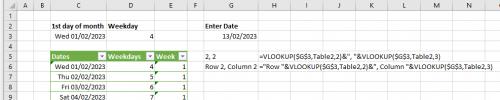
Figure 1.
2022-12-02 05:49:08
Gavin Holt
Hi,
I am not very good at Excel. In the NHS (UK) we often schedule activity by looking at the columns on a calendar (e.g. All day theatre list Mondays week 1,3,5). This means on the first Monday, third Monday and if present fifth Monday.
When planning, it would be great to have a formula that would accept a date, and return the ordinal of the weekday for that month:
e.g. Jan 2nd 2023 = 1, Jan 28th 2023 = 4, Jan 29 2023 = 5, Jan 30 2023 = 5
Any help gratefully received
Kind Regards Gavin Holt
2020-02-27 08:57:51
Peter Atherton
Darlene
You can convert the months to dates with the following macro - then you can sort them. The macro formats them as text. In future I'd enter a date and format it as "mmm" for short month or "mmmm" for full month.
Sub Txt2Date()
Dim mnth As Integer, yr As Integer
Dim c As Range, x As Variant, i As Integer
x = Array("Jan", "Feb", "Mar", "Apr", "May", "Jun", "Jul", "Aug", "Sep", "Oct", "Nov", "Dec")
yr = Year(Now())
For Each c In Selection
For i = LBound(x) To UBound(x)
If LCase(Left(c, 3)) = LCase(x(i)) Then
c.value = DateSerial(yr, i + 1, 1)
End If
Next i
Next
Selection.NumberFormat = "mmmm"
End Sub
(see Figure 1 below)

Figure 1. Text Converted to date
2020-02-26 11:11:09
Hello
Can anyone here please help me? I have been trying to filter months using the filter feature and so far no luck. I can filter the months but they are all mixed up I require them to be in order like January, February etc. I have to include the words Select all and the current year at the top along with the word Blanks at the end. I'm working with a 2016 version of Excel. Any assistance would be greatly appreciated.
2018-11-25 08:10:35
Willy Vanhaelen
Here is a much shorter alternative for the first formula:
=4+(MONTH(DATE(YEAR(A$1),MONTH(A$1),1)+35-WEEKDAY(DATE(YEAR(A$1),MONTH(A$1),1)-ROW(A1)))=MONTH(A$1))
Note that this formula can be entered anywhere in the sheet and copied down 6 rows provided you adjust the A$1 reference except for ROW(A1) which can be any reference to row 1 such as ROW(H1).
In the third formula the NETWORKDAYS.INT function is used but this is is only introduced in Excel 2010. Here is an alternative for Excel 2007 and below:
=4+(MONTH(DATE(YEAR(A1),MONTH(A1),1)-WEEKDAY(DATE(YEAR(A1),MONTH(A1),1)-E2)+35)=MONTH(A1))
2018-11-24 10:35:42
Willy Vanhaelen
You don't need a loop in the macro. All you have to do is check if a fifth instance of a particular day is still in the same month. In that case the answer is 5 otherwise it's 4.
Function MonthWeekDays(dDate As Date, iDay As Integer)
If iDay < 1 Or iDay > 7 Then
MonthWeekDays = CVErr(xlErrNum)
Exit Function
End If
dDate = DateSerial(Year(dDate), Month(dDate), 1)
MonthWeekDays = (4 - (Month(dDate - Weekday(dDate - iDay) + 35) = Month(dDate)))
End Function
Got a version of Excel that uses the ribbon interface (Excel 2007 or later)? This site is for you! If you use an earlier version of Excel, visit our ExcelTips site focusing on the menu interface.
FREE SERVICE: Get tips like this every week in ExcelTips, a free productivity newsletter. Enter your address and click "Subscribe."
Copyright © 2024 Sharon Parq Associates, Inc.
Comments