Please Note: This article is written for users of the following Microsoft Excel versions: 2007, 2010, 2013, 2016, 2019, and 2021. If you are using an earlier version (Excel 2003 or earlier), this tip may not work for you. For a version of this tip written specifically for earlier versions of Excel, click here: Setting a Default Date Format.
Written by Allen Wyatt (last updated April 2, 2025)
This tip applies to Excel 2007, 2010, 2013, 2016, 2019, and 2021
When Jerry enters a date in his worksheet, he prefers the format dd/mm/yyyy which does not appear as a standard format in the Format Cells dialog box. He can create a custom format for the date, but he must do that every time he enters a date in a new workbook. Jerry wonders if there is some way to make his desired date format the standard.
There are a couple of things you can do to approach this issue. First, you can take a look at how you are formatting your dates. Instead of using a custom format, you can simply change the format locale used for your dates by Excel. Follow these steps to do your formatting:
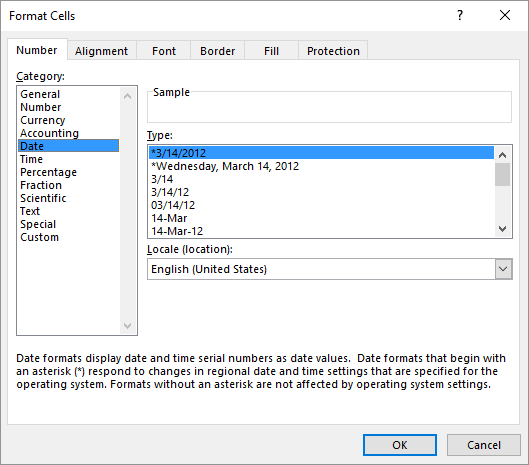
Figure 1. The Number tab of the Format Cells dialog box.
Another approach is to simply change the regional settings in Windows itself. You do this using the Control Panel options (look for Regional Settings in your Control Panel) and changing them to a country that uses the format you want. Excel bases its default date formatting options on which region you specify.
Finally, if you prefer you can create a cell formatting style that uses a data format of dd/mm/yyyy. If you create the style in a blank workbook, you can then save the workbook as a template and then use it to create new workbooks in the future. Since the new workbooks are based on the template, the cell formatting style would be available to apply to any cells in the workbook.
ExcelTips is your source for cost-effective Microsoft Excel training. This tip (11575) applies to Microsoft Excel 2007, 2010, 2013, 2016, 2019, and 2021. You can find a version of this tip for the older menu interface of Excel here: Setting a Default Date Format.

Best-Selling VBA Tutorial for Beginners Take your Excel knowledge to the next level. With a little background in VBA programming, you can go well beyond basic spreadsheets and functions. Use macros to reduce errors, save time, and integrate with other Microsoft applications. Fully updated for the latest version of Office 365. Check out Microsoft 365 Excel VBA Programming For Dummies today!
By default, Excel vertically aligns cell contents to the bottom of cells. If you prefer a different default alignment, ...
Discover MoreNeed to merge a bunch of cells together on a regular basis? You'll love the two macros in this tip which can make short ...
Discover MoreNeed to replace the formats applied to some cells with a different format? You can use Excel's Find and Replace tool to ...
Discover MoreFREE SERVICE: Get tips like this every week in ExcelTips, a free productivity newsletter. Enter your address and click "Subscribe."
2021-10-29 12:08:28
Michael E Menkhaus
Your solution doesn't really solve the problem. A date default means that anytime you enter a date, the format will be the default you have established for the App in the past. CHANGING the date format for ONE workbook/file has not changed the App default.
We want to open a completely new worksheet in Excel and have the date display like we want, without having to modify the format. Today, when I enter "10/22", the spreadsheet displays "22-Oct". Who would want THAT format?
If I change the default to mm/dd/yy, then make the same entry, I get 10/22/21, which is what I want.
2020-07-25 09:10:39
John Mann
Excel does actually default to A STANDARD format. Depending on your computer's regional settings it will default to the settings of the region you have set. Windows itself is liable to default to US, which uses the wacky (in my opinion) format of month, day, year. As noted in my earlier comment, the top two date formats listed are taken from the regional settings of your computer. On my computers, for many years, any software I have which takes a date format from the Windows regional settings will default to a numeric form of yyyy-mm-dd (today looks like 2020-07-25) becasue that's what I setup i regional settings. I've been using this international standard format since some time in the ninteen-eighties.
2020-07-24 08:49:58
JJM
It's idiotic that excel would default a date to a non standard format forcing the using to change it each time. Defaults should be the norm and then you go from there. But thanks for your free tips. Was just on a rampage.
2020-05-30 21:41:51
John Mann
You might also notice that the top two formats have an asterisk beside them. There two will take their format from the Windows system settings so presumably would change if the workbook is opend on a computer with different regional system settings.
Got a version of Excel that uses the ribbon interface (Excel 2007 or later)? This site is for you! If you use an earlier version of Excel, visit our ExcelTips site focusing on the menu interface.
FREE SERVICE: Get tips like this every week in ExcelTips, a free productivity newsletter. Enter your address and click "Subscribe."
Copyright © 2025 Sharon Parq Associates, Inc.
Comments