Please Note: This article is written for users of the following Microsoft Excel versions: 2007, 2010, 2013, 2016, 2019, and Excel in Microsoft 365. If you are using an earlier version (Excel 2003 or earlier), this tip may not work for you. For a version of this tip written specifically for earlier versions of Excel, click here: Viewing More than Two Places in a Worksheet.
Written by Allen Wyatt (last updated November 27, 2021)
This tip applies to Excel 2007, 2010, 2013, 2016, 2019, and Excel in Microsoft 365
Jesse asked if there is a way to view more than two areas of a worksheet at the same time, other than by hiding rows.
The easiest solution is to just open additional windows for the worksheet. Display the View tab of the ribbon and click New Window in the Window group. Excel opens additional windows that contain the exact same worksheet. You can then click Arrange All in the Window group of the ribbon to arrange the windows any way desired. (See Figure 1.)
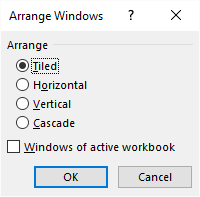
Figure 1. The Arrange Windows dialog box.
When you open additional windows in this manner, the windows are independent of each other, meaning that you can scroll them independently. If you make a change in one window, the same change is made in all the windows. (This makes sense, since they all display the same data.)
Once the windows are situated the way you want them, you could save the arrangement as a view. (Display the View tab of the ribbon and, within the Workbook Views group, click Custom Views.) That way you could quickly recall the appearance of your windows any time you desire.
ExcelTips is your source for cost-effective Microsoft Excel training. This tip (9729) applies to Microsoft Excel 2007, 2010, 2013, 2016, 2019, and Excel in Microsoft 365. You can find a version of this tip for the older menu interface of Excel here: Viewing More than Two Places in a Worksheet.

Professional Development Guidance! Four world-class developers offer start-to-finish guidance for building powerful, robust, and secure applications with Excel. The authors show how to consistently make the right design decisions and make the most of Excel's powerful features. Check out Professional Excel Development today!
Have you ever opened Excel to find that the window you saw yesterday is not the same as it is today? Sometimes, for ...
Discover MoreThe number of formats used in a workbook can become a problem if you run up against the limit Microsoft hard-coded into ...
Discover MoreAutoComplete is a great feature for quickly adding data to a worksheet. If you are confused by why some things are picked ...
Discover MoreFREE SERVICE: Get tips like this every week in ExcelTips, a free productivity newsletter. Enter your address and click "Subscribe."
2021-11-27 15:18:22
J. Woolley
You might also consider Freeze Panes from the Ribbon's View tab or Excel's Camera Tool. For more about the Camera Tool, see these articles:
https://excelchamps.com/blog/camera-tool/
https://trumpexcel.com/excel-camera-tool/
https://excelribbon.tips.net/T010521_Using_the_Camera_in_VBA
My Excel Toolbox includes the DynamicImage macro, which is similar to the Camera Tool or Home > Paste > Linked Picture. The DynamicImage macro copies a range of cells and pastes it as a dynamic image in any sheet of any workbook. In addition to cell values, the dynamic image will include visible portions of shapes or charts from the copied range. Any changes visible in the copied range will be reproduced in the dynamic image. The result is a simple dashboard.
See https://sites.google.com/view/MyExcelToolbox/
Got a version of Excel that uses the ribbon interface (Excel 2007 or later)? This site is for you! If you use an earlier version of Excel, visit our ExcelTips site focusing on the menu interface.
FREE SERVICE: Get tips like this every week in ExcelTips, a free productivity newsletter. Enter your address and click "Subscribe."
Copyright © 2024 Sharon Parq Associates, Inc.
Comments