Please Note: This article is written for users of the following Microsoft Excel versions: 2007, 2010, 2013, 2016, 2019, 2021, and Excel in Microsoft 365. If you are using an earlier version (Excel 2003 or earlier), this tip may not work for you. For a version of this tip written specifically for earlier versions of Excel, click here: Replacing Links with Values.
Written by Allen Wyatt (last updated April 20, 2024)
This tip applies to Excel 2007, 2010, 2013, 2016, 2019, 2021, and Excel in Microsoft 365
John has a large number of workbooks that have links in them and they are getting very large. He wonders if there is any way for Excel to convert the links to the data grabbed from those links so he can archive the old workbooks.
One thing to try is to open the workbooks that contain the links and then use Excel's tools to break the links. Make sure you keep a backup of your workbook (in case you mess things up) and follow these steps:
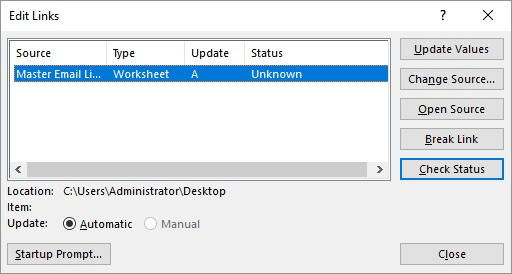
Figure 1. The Edit Links dialog box.
The result is that all the links are done away with, but the values last retrieved through the links remain in the workbook.
Another approach is to use Paste Special to "overwrite" your links. (This works well if you have a limited number of links in a worksheet.) Follow these steps:
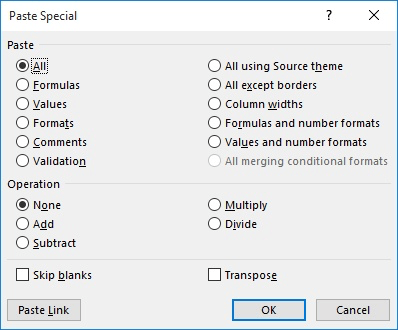
Figure 2. The Paste Special dialog box.
If you have quite a few links in your workbook, then you will want to use a macro to do the link breaking. The following is an example of a simple macro to do the breaking:
Sub BreakLinks()
Dim aLinksArray As Variant
aLinksArray = ActiveWorkbook.LinkSources(Type:=xlLinkTypeExcelLinks)
Do Until IsEmpty(aLinksArray)
ActiveWorkbook.BreakLink Name:=aLinksArray(1), _
Type:=xlLinkTypeExcelLinks
aLinksArray = _
ActiveWorkbook.LinkSources(Type:=xlLinkTypeExcelLinks)
Loop
End Sub
It is important to remember, though, that links can be tricky. Links to other workbooks can be in formulas, names, charts, text boxes, and other objects, both visible and hidden, and in different combinations within formulas and those objects. Getting all the links and breaking them depends on the complexity of your workbook. If you have a complex workbook, then you may benefit by using the FindLink add-in created by Excel MVP Bill Manville. You can find it here:
https://www.manville.org.uk/software/findlink.htm
Note:
ExcelTips is your source for cost-effective Microsoft Excel training. This tip (7566) applies to Microsoft Excel 2007, 2010, 2013, 2016, 2019, 2021, and Excel in Microsoft 365. You can find a version of this tip for the older menu interface of Excel here: Replacing Links with Values.

Create Custom Apps with VBA! Discover how to extend the capabilities of Office 365 applications with VBA programming. Written in clear terms and understandable language, the book includes systematic tutorials and contains both intermediate and advanced content for experienced VB developers. Designed to be comprehensive, the book addresses not just one Office application, but the entire Office suite. Check out Mastering VBA for Microsoft Office 365 today!
Need to change the various targets of a group of hyperlinks? Getting at the underlying link can seem challenging, but it ...
Discover MoreMake a reference to a hyperlink in a formula, and you may be surprised that the reference doesn't return an active ...
Discover MoreIf you use UNC paths in your links to external information, those paths may need to be changed at some point. You can ...
Discover MoreFREE SERVICE: Get tips like this every week in ExcelTips, a free productivity newsletter. Enter your address and click "Subscribe."
2024-04-20 11:04:06
J. Woolley
The following dynamic array function in My Excel Toolbox lists external links:
=ListExLinks([SkipReference], [SkipHeader])
The result is similar to the Edit Links dialog minus its Update column (see Figure 1 above), but ListExLinks adds a Reference column to identify cells that contain a formula referencing the link. (If optional SkipReference is TRUE, the Reference column will be excluded.)
When using pre-2021 versions of Excel without support for dynamic arrays, review the PDF file UseSpillArray.pdf.
My Excel Toolbox also includes the LinksToMe macro to identify all workbooks with an external data link referencing the active workbook.
See https://sites.google.com/view/MyExcelToolbox
Got a version of Excel that uses the ribbon interface (Excel 2007 or later)? This site is for you! If you use an earlier version of Excel, visit our ExcelTips site focusing on the menu interface.
FREE SERVICE: Get tips like this every week in ExcelTips, a free productivity newsletter. Enter your address and click "Subscribe."
Copyright © 2026 Sharon Parq Associates, Inc.
Comments