Please Note: This article is written for users of the following Microsoft Excel versions: 2007, 2010, 2013, 2016, 2019, 2021, 2024, and Excel in Microsoft 365. If you are using an earlier version (Excel 2003 or earlier), this tip may not work for you. For a version of this tip written specifically for earlier versions of Excel, click here: Adding a ScreenTip.
Written by Allen Wyatt (last updated April 12, 2025)
This tip applies to Excel 2007, 2010, 2013, 2016, 2019, 2021, 2024, and Excel in Microsoft 365
ScreenTips are a Web feature supported by the latest versions of Web browsers. They appear when your mouse pointer hovers over a hyperlink, and they are used in the same way that ToolTips are used in Excel. You can add a ScreenTip as you add a hyperlink by following these steps:
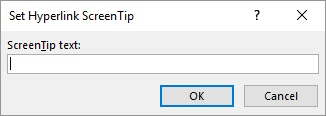
Figure 1. The Set Hyperlink ScreenTip dialog box.
ExcelTips is your source for cost-effective Microsoft Excel training. This tip (8348) applies to Microsoft Excel 2007, 2010, 2013, 2016, 2019, 2021, 2024, and Excel in Microsoft 365. You can find a version of this tip for the older menu interface of Excel here: Adding a ScreenTip.

Solve Real Business Problems Master business modeling and analysis techniques with Excel and transform data into bottom-line results. This hands-on, scenario-focused guide shows you how to use the latest Excel tools to integrate data from multiple tables. Check out Microsoft Excel Data Analysis and Business Modeling today!
Excel provides a good number of worksheet functions that can help you pick apart text strings in various ways. In this ...
Discover MoreIn Excel, a hyperlink consists of two parts: the text displayed for the link and the target of the link. You can use a ...
Discover MoreIf you open workbooks in two instances of Excel, you can use drag-and-drop techniques to create hyperlinks from one ...
Discover MoreFREE SERVICE: Get tips like this every week in ExcelTips, a free productivity newsletter. Enter your address and click "Subscribe."
2025-06-05 19:12:49
Kevin H
Nice tip. Thank you for sharing.
Got a version of Excel that uses the ribbon interface (Excel 2007 or later)? This site is for you! If you use an earlier version of Excel, visit our ExcelTips site focusing on the menu interface.
FREE SERVICE: Get tips like this every week in ExcelTips, a free productivity newsletter. Enter your address and click "Subscribe."
Copyright © 2026 Sharon Parq Associates, Inc.
Comments