This page lists resources—all related to Excel—that you may find helpful. If you have problems accessing any of these resources or if you have resources you'd like to suggest that we add, please contact us and let us know.
I only include books in this section that I have written (about Excel) or that I have sitting on my bookshelf. In other words, these are books that I've invested either time or money in producing or procuring. (Just so you know, if I buy a book and don't think it is "worth it," I don't keep it on my bookshelf—it gets thrown away.) I've categorized the books and listed them in alphabetical order.
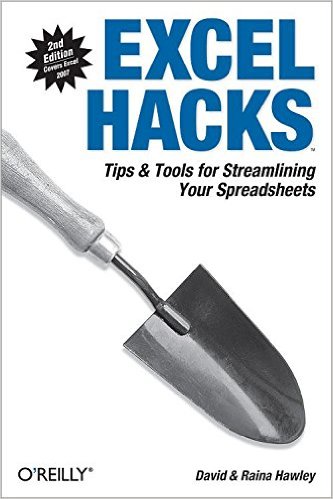 Excel Hacks (Authors: David and Raina Hawley, ISBN: 063-6920528340). This book is a bit old (published in 2007), but I still find gems in it from time to time. I've found it readable and worth keeping on my bookshelf. (It helps that I've had positive interactions with Dave Hawley, one of the authors, over the years.)
Excel Hacks (Authors: David and Raina Hawley, ISBN: 063-6920528340). This book is a bit old (published in 2007), but I still find gems in it from time to time. I've found it readable and worth keeping on my bookshelf. (It helps that I've had positive interactions with Dave Hawley, one of the authors, over the years.)
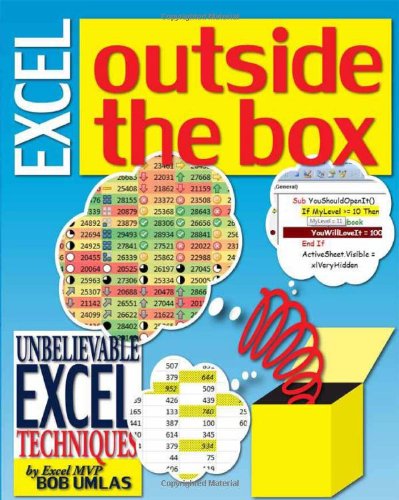 Excel Outside the Box (Author: Bob Umlas, ISBN: 978-1-61547-010-5). A short book by Excel MVP Bob Umlas that includes some great ideas that can make your use of Excel better.
Excel Outside the Box (Author: Bob Umlas, ISBN: 978-1-61547-010-5). A short book by Excel MVP Bob Umlas that includes some great ideas that can make your use of Excel better.
 ExcelTips: Powerful Lookup Functions (Author: Allen Wyatt, ISBN: 978-1-61359-231-1). There are a number of powerful lookup functions provided by Excel. Discovering how to use them effectively can enhance how you work with your data.
ExcelTips: Powerful Lookup Functions (Author: Allen Wyatt, ISBN: 978-1-61359-231-1). There are a number of powerful lookup functions provided by Excel. Discovering how to use them effectively can enhance how you work with your data.
 ExcelTips: Times and Dates (Author: Allen Wyatt, ISBN: 978-1-61359-235-9). You can store times and dates in your worksheets, but knowing how to work with them effectively can be tricky. Pulled from the pages of the ExcelTips newsletter, here you'll find everything you ever wanted to know about this important topic.
ExcelTips: Times and Dates (Author: Allen Wyatt, ISBN: 978-1-61359-235-9). You can store times and dates in your worksheets, but knowing how to work with them effectively can be tricky. Pulled from the pages of the ExcelTips newsletter, here you'll find everything you ever wanted to know about this important topic.
 PivotTables for the Faint of Heart (Author: Allen Wyatt, ISBN: 978-1-61359-269-4). Baffled by how to use PivotTables? Here is a great resource for those just starting out using this powerful Excel tool. This includes tips and ideas that I've never published in the ExcelTips newsletter.
PivotTables for the Faint of Heart (Author: Allen Wyatt, ISBN: 978-1-61359-269-4). Baffled by how to use PivotTables? Here is a great resource for those just starting out using this powerful Excel tool. This includes tips and ideas that I've never published in the ExcelTips newsletter.
 This isn't Excel, it's Magic! (Author: Bob Umlas, ISBN: 978-0-9792153-2-2). Another short little book that, nonetheless, has some cool ideas on how to use Excel. Those with just a bit of experience with Excel can probably "consume" this book in one sitting, but you'll want to keep it around to refer to again and again.
This isn't Excel, it's Magic! (Author: Bob Umlas, ISBN: 978-0-9792153-2-2). Another short little book that, nonetheless, has some cool ideas on how to use Excel. Those with just a bit of experience with Excel can probably "consume" this book in one sitting, but you'll want to keep it around to refer to again and again.
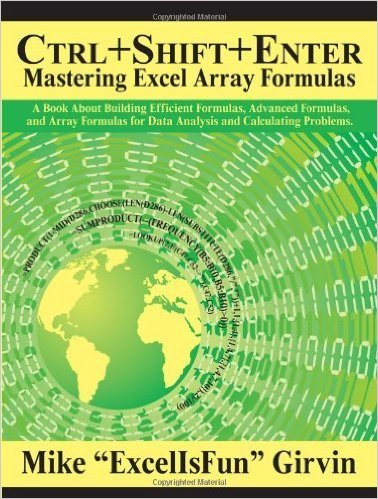 Ctrl+Shift+Enter: Mastering Excel Array Formulas (Author: Mike Girvin, ISBN: 978-1-61547-007-5). A handy resource and reference for using various Excel worksheet functions in array formulas.
Ctrl+Shift+Enter: Mastering Excel Array Formulas (Author: Mike Girvin, ISBN: 978-1-61547-007-5). A handy resource and reference for using various Excel worksheet functions in array formulas.
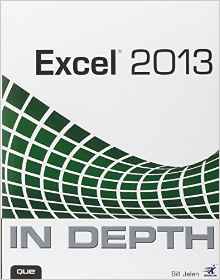 Excel 2013 In Depth (Author: Bill Jelen, ISBN: 978-0-7897-4857-7). At well over 1,200 pages, this has to be the heftiest book on my shelf. It is a great reference for doing just about everything in Excel.
Excel 2013 In Depth (Author: Bill Jelen, ISBN: 978-0-7897-4857-7). At well over 1,200 pages, this has to be the heftiest book on my shelf. It is a great reference for doing just about everything in Excel.
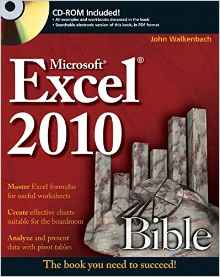 Microsoft Excel 2010 Bible (Author: John Walkenbach, ISBN: 978-0-470-47487-7). Wiley (the publisher) brings out these behemoth references with each new version of Excel. That means that there are later ones than this one, but I haven't found a need to upgrade from this bookshelf staple. If you have a later version of Excel, look for one that matches your version.
Microsoft Excel 2010 Bible (Author: John Walkenbach, ISBN: 978-0-470-47487-7). Wiley (the publisher) brings out these behemoth references with each new version of Excel. That means that there are later ones than this one, but I haven't found a need to upgrade from this bookshelf staple. If you have a later version of Excel, look for one that matches your version.
 ExcelTips: The Macros (Author: Allen Wyatt, ISBN: 978-1-61359-200-7). At almost 900 pages, this is a great "cookbook" on how to use macros in a wide variety of situations. It includes every tip about macros ever published in the ExcelTips newsletter.
ExcelTips: The Macros (Author: Allen Wyatt, ISBN: 978-1-61359-200-7). At almost 900 pages, this is a great "cookbook" on how to use macros in a wide variety of situations. It includes every tip about macros ever published in the ExcelTips newsletter.
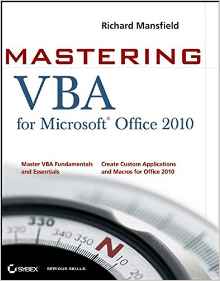 Mastering VBA for Microsoft Office 2010 (Author: Richard Mansfield, ISBN: 978-0-470-63400-4). A good, comprehensive guide to using VBA and developing macros.
Mastering VBA for Microsoft Office 2010 (Author: Richard Mansfield, ISBN: 978-0-470-63400-4). A good, comprehensive guide to using VBA and developing macros.
 Microsoft Excel VBA Guidebook (Author: Allen Wyatt, ISBN: 978-1-61359-225-0). Want to learn how to program macros from scratch? This is a great tutorial that can help you achieve that goal. (I wrote it with the assumption that you've never worked with macros before!)
Microsoft Excel VBA Guidebook (Author: Allen Wyatt, ISBN: 978-1-61359-225-0). Want to learn how to program macros from scratch? This is a great tutorial that can help you achieve that goal. (I wrote it with the assumption that you've never worked with macros before!)
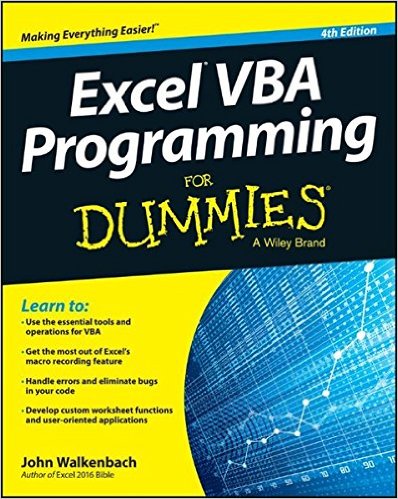 Microsoft Excel VBA Programming For Dummies (Author: John Walkenbach, ISBN: 978-1119077398). A good entry-level book for those wanting to learn how to start creating macros.
Microsoft Excel VBA Programming For Dummies (Author: John Walkenbach, ISBN: 978-1119077398). A good entry-level book for those wanting to learn how to start creating macros.
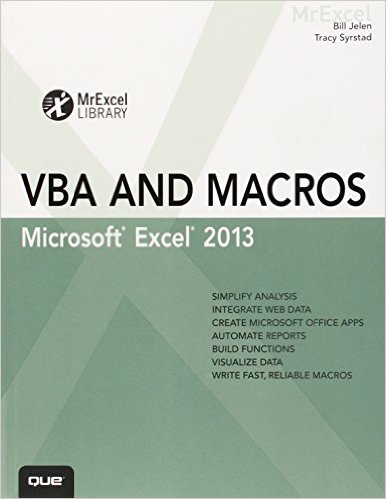 VBA and Macros: Microsoft Excel 2013 (Authors: Bill Jelen and Tracy Syrstad, ISBN: 978-0-7897-4861-4). A good general tutorial on how to develop macros that access the majority of Excel's nooks and crannies.
VBA and Macros: Microsoft Excel 2013 (Authors: Bill Jelen and Tracy Syrstad, ISBN: 978-0-7897-4861-4). A good general tutorial on how to develop macros that access the majority of Excel's nooks and crannies.
 Microsoft Excel 2010 Programming by Example with VBA, XML, and ASP (Author: Julitta Korol, ISBN: 978-1-936420-03-2). You can probably tell by the title that this book isn't for the novice. It's not; it's not even for the intermediate Excel programmer. This is advanced territory, and the author provides a good amount of "gold" for VBA programmers.
Microsoft Excel 2010 Programming by Example with VBA, XML, and ASP (Author: Julitta Korol, ISBN: 978-1-936420-03-2). You can probably tell by the title that this book isn't for the novice. It's not; it's not even for the intermediate Excel programmer. This is advanced territory, and the author provides a good amount of "gold" for VBA programmers.
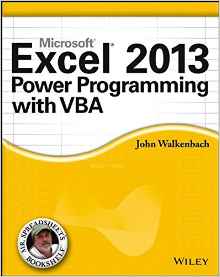 Microsoft Excel 2013 Power Programming with VBA (Author: John Walkenbach, ISBN: 978-1-118-49039-6). I love anything by John Walkenbach, and this volume is a prime example of why. Great examples, great presentation, good organization, and a lot of meat.
Microsoft Excel 2013 Power Programming with VBA (Author: John Walkenbach, ISBN: 978-1-118-49039-6). I love anything by John Walkenbach, and this volume is a prime example of why. Great examples, great presentation, good organization, and a lot of meat.
 Professional Excel Development (Authors: Rob Bovey; Dennis Wallentin, Stephen Bullen, and John Green; ISBN: 978-0-321-50879-9). Want to develop your own applications using Excel? This book is for the serious developer who wants to create serious applications within the Excel framework.
Professional Excel Development (Authors: Rob Bovey; Dennis Wallentin, Stephen Bullen, and John Green; ISBN: 978-0-321-50879-9). Want to develop your own applications using Excel? This book is for the serious developer who wants to create serious applications within the Excel framework.
The courses in this section are typically offered by Excel and VBA professionals, and they all cost something. (Free courses are generally worth what you pay, unfortunately.) I only list courses here that I've looked through and can vouch for.
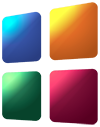 PivotTables for the Faint of Heart. PivotTables don’t need to be so scary, and they certainly don’t need to be relegated to the realm of the esoteric. This course shows you how you can start using the PivotTable tool right away to spin your data into gold, analyzing it in ways you never knew were possible. (This is one of my courses, so I know it is good!)
PivotTables for the Faint of Heart. PivotTables don’t need to be so scary, and they certainly don’t need to be relegated to the realm of the esoteric. This course shows you how you can start using the PivotTable tool right away to spin your data into gold, analyzing it in ways you never knew were possible. (This is one of my courses, so I know it is good!)
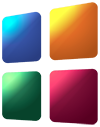 Beginning Excel Macros Master Class. Discover how macros can change how you use Excel, make you more productive, and establish you as the “office guru.” In this course I teach you everything you need to know to create and use your own macros. (If you know nothing about Excel macros, this is the course for you.)
Beginning Excel Macros Master Class. Discover how macros can change how you use Excel, make you more productive, and establish you as the “office guru.” In this course I teach you everything you need to know to create and use your own macros. (If you know nothing about Excel macros, this is the course for you.)
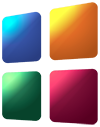 Beginning Excel Macros Master Class. If you already know a good deal about macros (or if you have already completed the above course), then you can expand your knowledge with this course. I help you build upon your present skills and show you how to accomplish more advanced macro techniques.
Beginning Excel Macros Master Class. If you already know a good deal about macros (or if you have already completed the above course), then you can expand your knowledge with this course. I help you build upon your present skills and show you how to accomplish more advanced macro techniques.
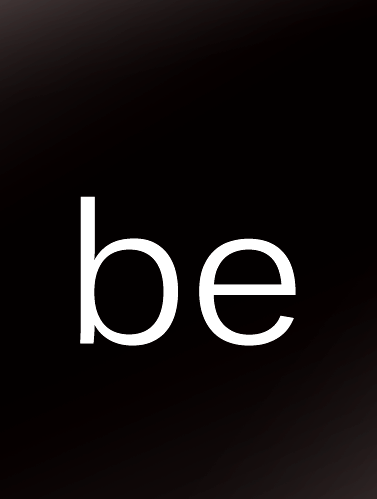 Brad Edgar. Brad runs a website that offers some great low-cost resources that can help improve your Excel skills. You should also check out his blog (link at the site) which offers some free tutorials.
Brad Edgar. Brad runs a website that offers some great low-cost resources that can help improve your Excel skills. You should also check out his blog (link at the site) which offers some free tutorials.
 Excel Dashboard Course. Dashboards are all the rage these days, and for good reason—they let you easily and conveniently keep track of information critical to your business. Mynda's course is top-notch and she really delivers in this great course.
Excel Dashboard Course. Dashboards are all the rage these days, and for good reason—they let you easily and conveniently keep track of information critical to your business. Mynda's course is top-notch and she really delivers in this great course.
I include websites here that seem to be "active," meaning that there is good information that is updated regularly. Some of these websites may also offer other services (such as newsletters). If so, you may find them listed in multiple categories on this resource page.
 Andrew's Excel Tips. Dozens of short, succinct tips on how to accomplish specific tasks in Excel. While you may not spend of ton of time at the site, you'll undoubtedly be able to pick up an idea or two you hadn't thought of before.
Andrew's Excel Tips. Dozens of short, succinct tips on how to accomplish specific tasks in Excel. While you may not spend of ton of time at the site, you'll undoubtedly be able to pick up an idea or two you hadn't thought of before.
 Chandoo Blog. I could have included this site under several different headings, but a good place to start is with the Chandoo blog. Great information, some for free and some you need to pay for. All written with a sense of humor.
Chandoo Blog. I could have included this site under several different headings, but a good place to start is with the Chandoo blog. Great information, some for free and some you need to pay for. All written with a sense of humor.
 Contextures. A great resource that provides tons of Excel tips, tutorials, and sample files. The site is the product of Debra Dalgleish, who really knows Excel inside and out.
Contextures. A great resource that provides tons of Excel tips, tutorials, and sample files. The site is the product of Debra Dalgleish, who really knows Excel inside and out.
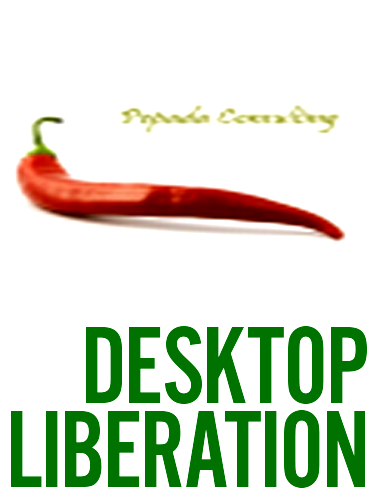 Desktop Liberation. This is an interesting site that includes quite a bit of information on programmatically using Excel with cloud-based services. Ever wondered how to interface Excel with JSON? You can find it here, along with a ton of other information.
Desktop Liberation. This is an interesting site that includes quite a bit of information on programmatically using Excel with cloud-based services. Ever wondered how to interface Excel with JSON? You can find it here, along with a ton of other information.
 Excel Blog. If you are looking for ways to use Excel for data analysis (especially PivotTables, PowerQuery, and PowerPivot), you'll love the information available at the Excel Blog. Written by Phil Kowalski, the blog grew out of his love and admiration for the program.
Excel Blog. If you are looking for ways to use Excel for data analysis (especially PivotTables, PowerQuery, and PowerPivot), you'll love the information available at the Excel Blog. Written by Phil Kowalski, the blog grew out of his love and admiration for the program.
 Excel Easy. This is an online tutorial site that teaches you how to use Excel through a series of chapters. Progress through the site just like you'd progress through a printed book!
Excel Easy. This is an online tutorial site that teaches you how to use Excel through a series of chapters. Progress through the site just like you'd progress through a printed book!
 ExcelTemplates. A collection of more than 200 free Excel templates for any occasion imaginable. Calendars, planners, timesheets, finance and accounting documents, charts and dashboards, and other documents for productivity, business, study, and private life. The nice thing is the level of explanation provided on how to use the templates. Studying these can help you learn more about how to create your own templates.
ExcelTemplates. A collection of more than 200 free Excel templates for any occasion imaginable. Calendars, planners, timesheets, finance and accounting documents, charts and dashboards, and other documents for productivity, business, study, and private life. The nice thing is the level of explanation provided on how to use the templates. Studying these can help you learn more about how to create your own templates.
 ExcelTips. How could I not list my own website? You already know what is here—thousands of pages on how to use Excel to accomplish just about any task you can imagine.
ExcelTips. How could I not list my own website? You already know what is here—thousands of pages on how to use Excel to accomplish just about any task you can imagine.
 ExcelUser. Published by Charley Kyd, ExcelUser provides a lot of great resources on how to use the many worksheet functions provided in the program.
ExcelUser. Published by Charley Kyd, ExcelUser provides a lot of great resources on how to use the many worksheet functions provided in the program.
 Mr. Excel. The mega-site of Mr. Excel himself, Bill Jelen. Bill has been helping folks with Excel issues since 1998 (almost as long as I have). His resources are legend, and you'll find lots to work with at his site.
Mr. Excel. The mega-site of Mr. Excel himself, Bill Jelen. Bill has been helping folks with Excel issues since 1998 (almost as long as I have). His resources are legend, and you'll find lots to work with at his site.
 My Online Training Hub. Need training in how to use Excel? Chances are good that Mynda has a course or resource that you'll find helpful. Plus, she's a delight to learn from!
My Online Training Hub. Need training in how to use Excel? Chances are good that Mynda has a course or resource that you'll find helpful. Plus, she's a delight to learn from!
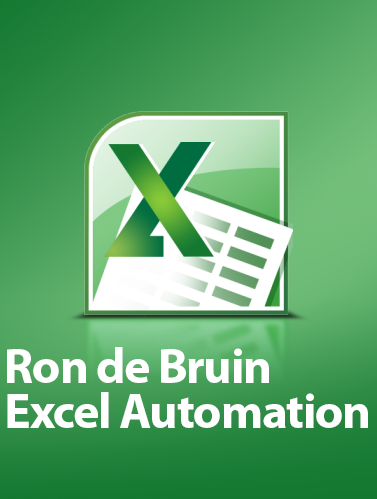 Ron de Bruin Excel Automation. The main page looks sparse, but if you click one of the links at the top of the page you can find a wealth of free information about how to accomplish tasks in Excel. His Excel Function Bible is worth its weight in gold!
Ron de Bruin Excel Automation. The main page looks sparse, but if you click one of the links at the top of the page you can find a wealth of free information about how to accomplish tasks in Excel. His Excel Function Bible is worth its weight in gold!
 The Spreadsheet Guru. Chris Newman's website features regular in-depth articles and tutorials that can help you become a real "guru" using Excel.
The Spreadsheet Guru. Chris Newman's website features regular in-depth articles and tutorials that can help you become a real "guru" using Excel.
 The Spreadsheet Page. This resource offers free Excel templates for business, finance, education and other related categories. Check it out; there might just be something to help you out.
The Spreadsheet Page. This resource offers free Excel templates for business, finance, education and other related categories. Check it out; there might just be something to help you out.
These websites generally provide some sort of development service for Excel users. For instance, if you need an Excel application developed or an Excel add-in created, these folks can fill the bill.
 JKP Application Development Services. Based in the Netherlands, JKP (Jan Karel Pieterse) develops custom-made applications for Excel. His site also offers a number of free resources you may find helpful.
JKP Application Development Services. Based in the Netherlands, JKP (Jan Karel Pieterse) develops custom-made applications for Excel. His site also offers a number of free resources you may find helpful.
 Pearson Software Consulting. Chuck Pearson has been developing Excel worksheets and providing programming services for decades. (I can say that because I've been around for decades, as well!) In addition, his company website includes a good amount of free educational material that is quite helpful.
Pearson Software Consulting. Chuck Pearson has been developing Excel worksheets and providing programming services for decades. (I can say that because I've been around for decades, as well!) In addition, his company website includes a good amount of free educational material that is quite helpful.
 Spreadsheet1 (S1). This site offers for-hire consulting services, ribbon-based development services, and good deal of free content on using Excel. Spreadsheet1 is based in the UK and was started in 2012 by Petros Chatzipantazis. Also offered through the site is Ribbon Commander, a VBA programming framework for user-interface development.
Spreadsheet1 (S1). This site offers for-hire consulting services, ribbon-based development services, and good deal of free content on using Excel. Spreadsheet1 is based in the UK and was started in 2012 by Petros Chatzipantazis. Also offered through the site is Ribbon Commander, a VBA programming framework for user-interface development.
 Contextures. A great resource that provides tons of Excel tips, tutorials, and sample files. You'll find a signup for the newsletter on the main page of the site.
Contextures. A great resource that provides tons of Excel tips, tutorials, and sample files. You'll find a signup for the newsletter on the main page of the site.
 ExcelTips. I've been publishing my ExcelTips newsletter weekly since 1998, and in that time I've published thousands and thousands of tips on how to use the program better. Visit the website and you can sign up for the newsletter (it's free) at the right side of any page.
ExcelTips. I've been publishing my ExcelTips newsletter weekly since 1998, and in that time I've published thousands and thousands of tips on how to use the program better. Visit the website and you can sign up for the newsletter (it's free) at the right side of any page.
 Excel on Fire. Want to learn Excel with an attitude? Oz du Soleil serves up great videos that will entertain and delight you.
Excel on Fire. Want to learn Excel with an attitude? Oz du Soleil serves up great videos that will entertain and delight you.
 MrExcel.com. This YouTube channel is for Mr. Excel himself, Bill Jelen. There are more videos here than you can imagine, and deep dive into the archives can turn up some real gems.
MrExcel.com. This YouTube channel is for Mr. Excel himself, Bill Jelen. There are more videos here than you can imagine, and deep dive into the archives can turn up some real gems.
Got a version of Excel that uses the ribbon interface (Excel 2007 or later)? This site is for you! If you use an earlier version of Excel, visit our ExcelTips site focusing on the menu interface.
FREE SERVICE: Get tips like this every week in ExcelTips, a free productivity newsletter. Enter your address and click "Subscribe."
Copyright © 2026 Sharon Parq Associates, Inc.