Written by Allen Wyatt (last updated October 2, 2021)
This tip applies to Excel 2007, 2010, 2013, 2016, 2019, and Excel in Microsoft 365
Brian often works in large worksheets. Brian notes that there seems to be a new feature in Excel, very unwanted by him, where it tries to be helpful by automatically scrolling his screen after he makes an entry into a cell. Excel seems to be trying to keep his active cell approximately in the center of the screen. Brian finds this quite a nuisance; he gets everything situated on the screen how he needs it, then when he makes an entry into a cell and presses Enter, Excel shifts everything on him, and he has to start over. Brian wonders how he can disable this feature.
Chances are good that what Brian is experiencing is related to the state of the Scroll Lock key. When the key is enabled, Excel moves the screen as you move from cell to cell, keeping the selected cell at the same position on the screen. This can be disconcerting, to say the least.
To check if this is the case, take a look at the bottom-left of the Excel program window, just to the right of the word "Ready." If you see the words "Scroll Lock" there, then the Scroll Lock key has been engaged on your system. (See Figure 1.)
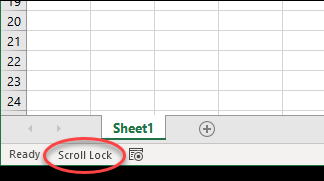
Figure 1. How to tell if the Scroll Lock is on.
To turn Scroll Lock off, just press the Scroll Lock key on your keyboard. In fact, most keyboards have an indicator light on them to let you know if Scroll Lock is enabled. When you press the Scroll Lock key, it should toggle on and off.
ExcelTips is your source for cost-effective Microsoft Excel training. This tip (11308) applies to Microsoft Excel 2007, 2010, 2013, 2016, 2019, and Excel in Microsoft 365.

Create Custom Apps with VBA! Discover how to extend the capabilities of Office 2013 (Word, Excel, PowerPoint, Outlook, and Access) with VBA programming, using it for writing macros, automating Office applications, and creating custom applications. Check out Mastering VBA for Office 2013 today!
What happens when you press Enter in a cell depends on how you have Excel configured. Here's the way you can control the ...
Discover MoreYou can configure Excel to specify what happens when you press Enter in a cell. This is normally done on a global basis, ...
Discover MoreExcel allows you to specify where it stores various files used by the program. One location you can specify is where ...
Discover MoreFREE SERVICE: Get tips like this every week in ExcelTips, a free productivity newsletter. Enter your address and click "Subscribe."
2022-09-26 22:29:52
Nathan King
Programmers who put these screen shifting features into their computer programs are SO STUPID because they are totally out of touch with how users need to use their programs. Apple Notes has exactly this problem with screen shifting so that I have to use numerous tactics to get around it while I am working with Apple Notes.
2021-10-04 06:12:56
Alan
I would like to do the opposite and have the active cell remain in a locked position as it is change with Enter etc. But it doesn't exhibit that behaviour for me: with Scroll Lock on the active cell still moves around the screen? I'm using Office 365.
Got a version of Excel that uses the ribbon interface (Excel 2007 or later)? This site is for you! If you use an earlier version of Excel, visit our ExcelTips site focusing on the menu interface.
FREE SERVICE: Get tips like this every week in ExcelTips, a free productivity newsletter. Enter your address and click "Subscribe."
Copyright © 2024 Sharon Parq Associates, Inc.
Comments