Written by Allen Wyatt (last updated September 16, 2023)
This tip applies to Excel 2007, 2010, 2013, 2016, 2019, 2021, and Excel in Microsoft 365
Lorene has a column that contains various times of day. She needs to round the times to the nearest half hour and display them as, for example, 10 am and 10:30 am. (Lowercase, minutes shown for only the half hour, and lowercase am/pm indicator.) She wonders if this is something she can do with a custom format, or if she needs to use a formula.
The short answer is that you cannot get the desired result with just a custom format. Instead, you'll need to use three features of Excel: a formula, a custom format, and a conditional format, all working in conjunction with each other. How you can round times has been covered in a different ExcelTip, here:
https://tips.net/T11401
To boil it down succinctly, in Lorene's case you could round the time to the nearest half hour in the following manner:
=MROUND(A1,"0:30")
This assumes, of course, that the original time is in cell A1. You can then apply the following custom format to the result of the formula:
h:mm a/p\m
This will display the results of the formula as hours and minutes with an am/pm indicator. This, however, still isn't quite what Lorene is looking for, which is no minutes indicated if the minutes are ":00". The final step can be accomplished by adding a conditional format to the cell. Assuming that your formula is in cell B1, follow these steps:
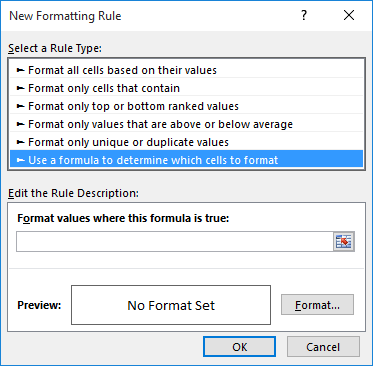
Figure 1. The New Formatting Rule dialog box.
=MINUTE(B1)=0
h a/p\m
That's it; the cell will now display the formatted time value as Lorene desired.
ExcelTips is your source for cost-effective Microsoft Excel training. This tip (13913) applies to Microsoft Excel 2007, 2010, 2013, 2016, 2019, 2021, and Excel in Microsoft 365.

Best-Selling VBA Tutorial for Beginners Take your Excel knowledge to the next level. With a little background in VBA programming, you can go well beyond basic spreadsheets and functions. Use macros to reduce errors, save time, and integrate with other Microsoft applications. Fully updated for the latest version of Office 365. Check out Microsoft 365 Excel VBA Programming For Dummies today!
Dates and times are often standardized on UTC time, which is analogous to GMT times. How to convert such times to your ...
Discover MoreIt is no secret that you can store time values in an Excel worksheet. But do you really know how small of a time value ...
Discover MoreWhen you enter a time value into Excel, the program tries its hardest to make the value into a valid time. This can lead ...
Discover MoreFREE SERVICE: Get tips like this every week in ExcelTips, a free productivity newsletter. Enter your address and click "Subscribe."
There are currently no comments for this tip. (Be the first to leave your comment—just use the simple form above!)
Got a version of Excel that uses the ribbon interface (Excel 2007 or later)? This site is for you! If you use an earlier version of Excel, visit our ExcelTips site focusing on the menu interface.
FREE SERVICE: Get tips like this every week in ExcelTips, a free productivity newsletter. Enter your address and click "Subscribe."
Copyright © 2026 Sharon Parq Associates, Inc.
Comments