Please Note: This article is written for users of the following Microsoft Excel versions: 2007, 2010, 2013, 2016, 2019, and 2021. If you are using an earlier version (Excel 2003 or earlier), this tip may not work for you. For a version of this tip written specifically for earlier versions of Excel, click here: Changing Error Checking Rules.
Written by Allen Wyatt (last updated October 9, 2021)
This tip applies to Excel 2007, 2010, 2013, 2016, 2019, and 2021
When Excel does background checking of your worksheet for errors, it follows a set number of rules. You can modify the rules that Excel follows through these steps:
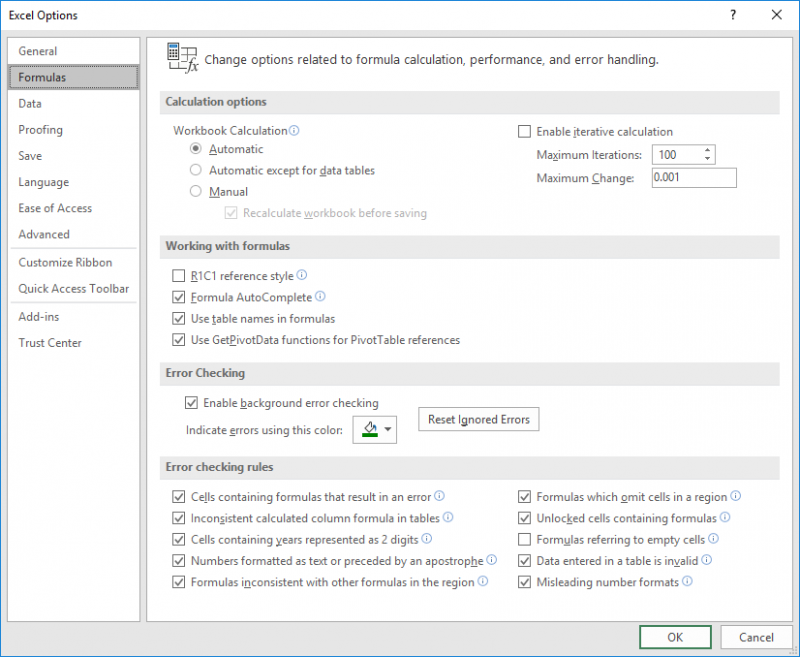
Figure 1. The Formulas options of the Excel Options dialog box.
ExcelTips is your source for cost-effective Microsoft Excel training. This tip (6221) applies to Microsoft Excel 2007, 2010, 2013, 2016, 2019, and 2021. You can find a version of this tip for the older menu interface of Excel here: Changing Error Checking Rules.

Professional Development Guidance! Four world-class developers offer start-to-finish guidance for building powerful, robust, and secure applications with Excel. The authors show how to consistently make the right design decisions and make the most of Excel's powerful features. Check out Professional Excel Development today!
Normally Excel displays row and column headers in a worksheet. If you prefer, you can turn these navigational aids off ...
Discover MoreThe Developer tab of the ribbon is the gateway to many advanced features in Excel, including those features related to ...
Discover MoreExcel, by default, periodically writes information to AutoRecover files that can help protect your data in case Excel is ...
Discover MoreFREE SERVICE: Get tips like this every week in ExcelTips, a free productivity newsletter. Enter your address and click "Subscribe."
There are currently no comments for this tip. (Be the first to leave your comment—just use the simple form above!)
Got a version of Excel that uses the ribbon interface (Excel 2007 or later)? This site is for you! If you use an earlier version of Excel, visit our ExcelTips site focusing on the menu interface.
FREE SERVICE: Get tips like this every week in ExcelTips, a free productivity newsletter. Enter your address and click "Subscribe."
Copyright © 2026 Sharon Parq Associates, Inc.
Comments