Please Note: This article is written for users of the following Microsoft Excel versions: 2007, 2010, 2013, 2016, 2019, 2021, and Excel in Microsoft 365. If you are using an earlier version (Excel 2003 or earlier), this tip may not work for you. For a version of this tip written specifically for earlier versions of Excel, click here: Loading Unwanted Files at Startup.
Written by Allen Wyatt (last updated April 22, 2023)
This tip applies to Excel 2007, 2010, 2013, 2016, 2019, 2021, and Excel in Microsoft 365
Stephen ran into a problem using Excel—every time he starts the program, Excel tries to load all the files in the root directory as spreadsheets. This, of course, messes up his use of Excel.
This problem typically occurs when someone has instructed Excel to load those files. To undo this, follow these steps:
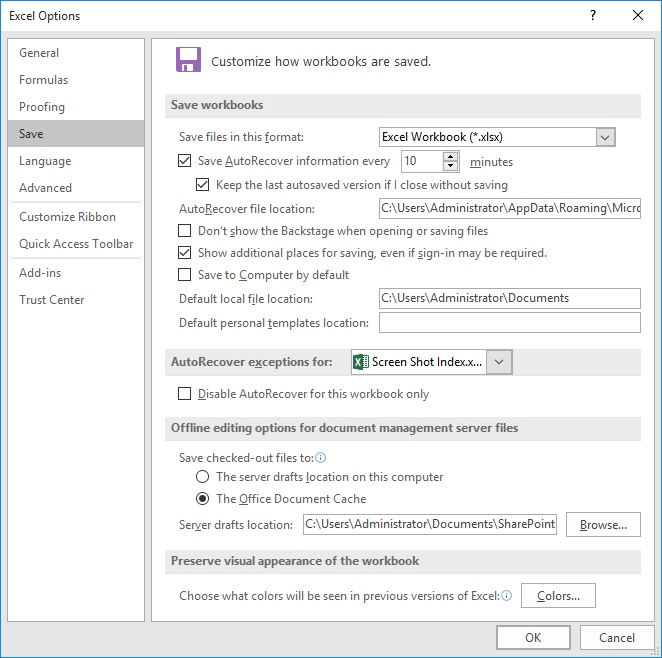
Figure 1. The Save options of the Excel Options dialog box.
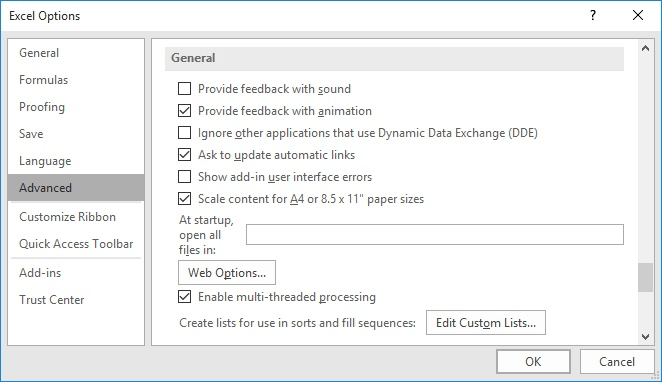
Figure 2. The advanced options of the Excel Options dialog box.
The options in steps 3 and 5 represent directories whose files Excel should load whenever you start the program. If you don't want Excel to load any files when it starts, just clear the settings in these options, or make sure they are set to directories that really contain things you want loaded.
It is possible that if one of these options is set to C: (the root directory on a Windows system), and you have a lot of files in the root directory, then Excel will try to load so many files that you won't be able to use it at all in order to perform these steps. If that happens to you, use Windows to move the files from the root directory to a temporary directory, and then start Excel. (You won't have to move any of the folders in the root directory, just files.) Once you change the settings in Excel, as described above, you can use Windows to move the files from the temporary directory back to the root directory.
ExcelTips is your source for cost-effective Microsoft Excel training. This tip (6226) applies to Microsoft Excel 2007, 2010, 2013, 2016, 2019, 2021, and Excel in Microsoft 365. You can find a version of this tip for the older menu interface of Excel here: Loading Unwanted Files at Startup.

Best-Selling VBA Tutorial for Beginners Take your Excel knowledge to the next level. With a little background in VBA programming, you can go well beyond basic spreadsheets and functions. Use macros to reduce errors, save time, and integrate with other Microsoft applications. Fully updated for the latest version of Office 365. Check out Microsoft 365 Excel VBA Programming For Dummies today!
If you need to stuff the current workbook's filename and path into a cell or a header or footer, you'll appreciate the ...
Discover MoreWhat would you do if every time you opened a workbook Excel told you it was locked? Here's how you can try to recover ...
Discover MoreYou can use a macro to read information from a text file. The steps are easy, and then you can use that information in ...
Discover MoreFREE SERVICE: Get tips like this every week in ExcelTips, a free productivity newsletter. Enter your address and click "Subscribe."
There are currently no comments for this tip. (Be the first to leave your comment—just use the simple form above!)
Got a version of Excel that uses the ribbon interface (Excel 2007 or later)? This site is for you! If you use an earlier version of Excel, visit our ExcelTips site focusing on the menu interface.
FREE SERVICE: Get tips like this every week in ExcelTips, a free productivity newsletter. Enter your address and click "Subscribe."
Copyright © 2026 Sharon Parq Associates, Inc.
Comments