Written by Allen Wyatt (last updated November 12, 2022)
This tip applies to Excel 2007, 2010, 2013, 2016, 2019, 2021, and Excel in Microsoft 365
Craig created a form that has unlocked cells. When this form is protected and he is viewing it on his office computer, he can use the Tab key to move from one unlocked cell to another. However, Craig noticed that when he is using his home computer the Tab key will not move from one cell to another. He wonders why this is happening; why Excel doesn't behave as it does at the office.
The fact that Craig's locked worksheet works just as expected on one system but doesn't work as expected on a different system indicates that the problem is rooted in system configuration, not in how the worksheet itself is protected or how the cells within the worksheet are protected. Here's the first thing you need to check:
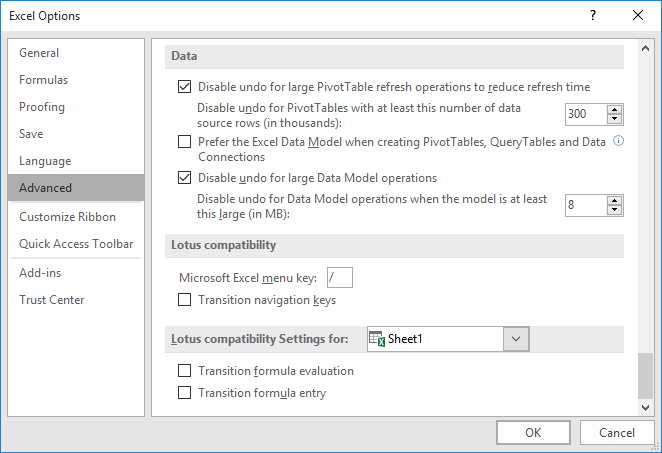
Figure 1. The advanced options of the Excel Options dialog box.
If these steps don't work, then there is one other thing to check on the problem system—the status of the Scroll Lock key. When Scroll Lock is engaged, the Tab key may not advance through unprotected cells as expected. Turn it off, and the problem may go away.
ExcelTips is your source for cost-effective Microsoft Excel training. This tip (6250) applies to Microsoft Excel 2007, 2010, 2013, 2016, 2019, 2021, and Excel in Microsoft 365.

Excel Smarts for Beginners! Featuring the friendly and trusted For Dummies style, this popular guide shows beginners how to get up and running with Excel while also helping more experienced users get comfortable with the newest features. Check out Excel 2019 For Dummies today!
Excel can helpfully display some statistical information in the program's Status Bar. If you cannot see all the ...
Discover MoreExcel allows you to make a wide range of customizations to both the Quick Access Toolbar and the ribbon. If you want to ...
Discover MoreThe Ribbon, while debatably handy, can be downright difficult to use for those with a sight impairment. Here are some ...
Discover MoreFREE SERVICE: Get tips like this every week in ExcelTips, a free productivity newsletter. Enter your address and click "Subscribe."
2023-08-16 10:37:04
Dave
When I attempt #3 (Clear the Protect Worksheet and Contents of Locked Cells check box.) the "OK" goes gray and I can't click it. The Workbook is not protected. (Sorry I didn't write this before clicking "Submit Comment")
2023-08-16 10:35:12
Dave
When I attempt #3 (Clear the Protect Worksheet and Contents of Locked Cells check box.) the "OK" goes gray and I can't click it.
2023-07-26 10:13:19
J. Woolley
@Dave
Your scenario indicates that the workbook is protected; unprotect the workbook first.
2023-07-25 15:11:22
Dave
When I clear the Protect Worksheet and Contents of Locked Cells check box, I am unable to Click OK, because that option is grayed out. Is there a solution?
Got a version of Excel that uses the ribbon interface (Excel 2007 or later)? This site is for you! If you use an earlier version of Excel, visit our ExcelTips site focusing on the menu interface.
FREE SERVICE: Get tips like this every week in ExcelTips, a free productivity newsletter. Enter your address and click "Subscribe."
Copyright © 2026 Sharon Parq Associates, Inc.
Comments