Please Note: This article is written for users of the following Microsoft Excel versions: 2007, 2010, 2013, 2016, 2019, 2021, and Excel in Microsoft 365. If you are using an earlier version (Excel 2003 or earlier), this tip may not work for you. For a version of this tip written specifically for earlier versions of Excel, click here: Getting Audible Feedback.
Written by Allen Wyatt (last updated March 23, 2024)
This tip applies to Excel 2007, 2010, 2013, 2016, 2019, 2021, and Excel in Microsoft 365
One of the things that Microsoft has helpfully added to Excel is the ability to configure the program so it makes noises. Granted, every version of Excel makes an obnoxious ding whenever you press the wrong key or try to do something it doesn't like, but now you can expand the auditory experience to an even wider array of obnoxious noises. To set up Excel to use audible feedback, follow these steps:
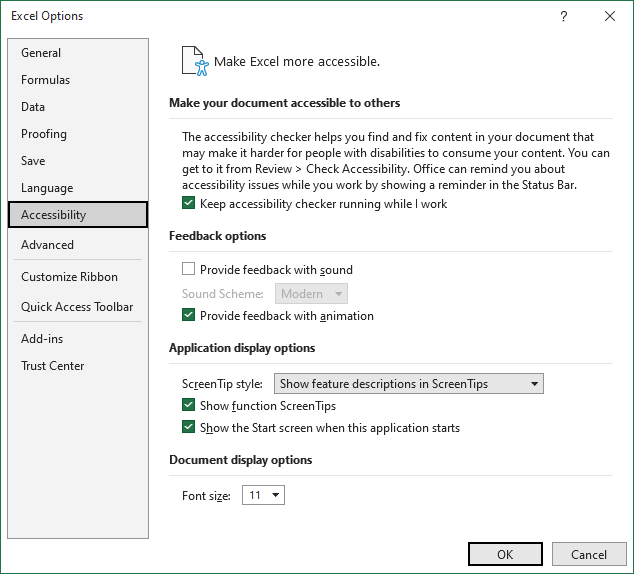
Figure 1. The Accessibility options of the Excel Options dialog box.
You have now enabled the use of sounds. If you want to change which sounds Excel uses, then do your tweaking in using the Sound Scheme drop-down list (if it is available in your version of Excel) or in the Sounds applet of the Control Panel (within Windows, not in Excel itself).
ExcelTips is your source for cost-effective Microsoft Excel training. This tip (8240) applies to Microsoft Excel 2007, 2010, 2013, 2016, 2019, 2021, and Excel in Microsoft 365. You can find a version of this tip for the older menu interface of Excel here: Getting Audible Feedback.

Professional Development Guidance! Four world-class developers offer start-to-finish guidance for building powerful, robust, and secure applications with Excel. The authors show how to consistently make the right design decisions and make the most of Excel's powerful features. Check out Professional Excel Development today!
The Developer tab of the ribbon is the gateway to many advanced features in Excel, including those features related to ...
Discover MoreWhen your screen doesn't behave as you expect, it could be because of the Scroll Lock on your system. Here's what to check.
Discover MoreYou can edit cell information either in the Formula bar or in the cell itself. Here's how you can configure Excel to ...
Discover MoreFREE SERVICE: Get tips like this every week in ExcelTips, a free productivity newsletter. Enter your address and click "Subscribe."
2024-03-23 12:14:10
Brian Lair
“… an even wider array of obnoxious noises” - That made me chuckle. :-)
2024-03-23 12:06:24
J. Woolley
My Excel Toolbox includes the ToggleFeedbackSound macro to toggle feedback with sound (Enable/Disable). This macro supports Undo (Ctrl+Z).
See https://sites.google.com/view/MyExcelToolbox
Got a version of Excel that uses the ribbon interface (Excel 2007 or later)? This site is for you! If you use an earlier version of Excel, visit our ExcelTips site focusing on the menu interface.
FREE SERVICE: Get tips like this every week in ExcelTips, a free productivity newsletter. Enter your address and click "Subscribe."
Copyright © 2026 Sharon Parq Associates, Inc.
Comments