Please Note: This article is written for users of the following Microsoft Excel versions: 2007, 2010, 2013, 2016, 2019, and 2021. If you are using an earlier version (Excel 2003 or earlier), this tip may not work for you. For a version of this tip written specifically for earlier versions of Excel, click here: Specifying Superscript Text.
Written by Allen Wyatt (last updated June 5, 2021)
This tip applies to Excel 2007, 2010, 2013, 2016, 2019, and 2021
Excel supports a number of different text attributes that can be applied to the characters in your cells. One of those attributes is superscript, which makes affected text smaller and raises it above the baseline used by surrounding text. Superscript is very helpful to use for scientific formulas. To apply superscript in your text, follow these steps:
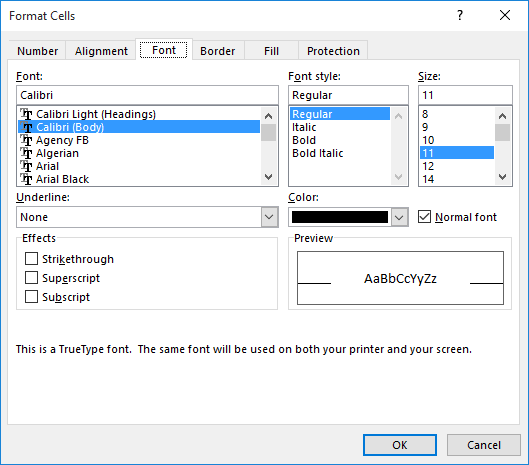
Figure 1. The Font tab of the Format Cells dialog box.
ExcelTips is your source for cost-effective Microsoft Excel training. This tip (10034) applies to Microsoft Excel 2007, 2010, 2013, 2016, 2019, and 2021. You can find a version of this tip for the older menu interface of Excel here: Specifying Superscript Text.

Program Successfully in Excel! This guide will provide you with all the information you need to automate any task in Excel and save time and effort. Learn how to extend Excel's functionality with VBA to create solutions not possible with the standard features. Includes latest information for Excel 2024 and Microsoft 365. Check out Mastering Excel VBA Programming today!
Excel allows you to adjust not only the horizontal alignment of values in a cell, but also the vertical alignment. This ...
Discover MoreWhen you paste information from Excel into other programs, you may get more than you actually want. It is not unusual for ...
Discover MoreExcel provides a variety of underlining styles you can use when you need to underline information within a cell. Here's ...
Discover MoreFREE SERVICE: Get tips like this every week in ExcelTips, a free productivity newsletter. Enter your address and click "Subscribe."
2021-06-08 18:07:19
Bob Williams
About superscripts -- I have discovered characters that look like superscripts but are actually not. There are only four of them: º (Alt-0186), ¹ (Alt-0185), ² (Alt-0178), and ³ (Alt-0179). I have an application where they come in handy, and I even can make multi-digit "superscripts" which are base-4 values! (How geeky is that!)
2021-06-07 07:53:44
Nick Kramer
There is an excellent form that enables individual characters to be formatted from http://www.vertex42.com/ExcelTips/excel-toolbar-buttons.html
Custom Cell Format UserForm
This macro requires that you first download the code for the form and then import it into VBA. Below is a screenshot of the form. It is especially useful for formatting text that involves symbol fonts, subscripts, italics, bold, etc. Note that you cannot delete or add characters within the form.
(see Figure 1 below)
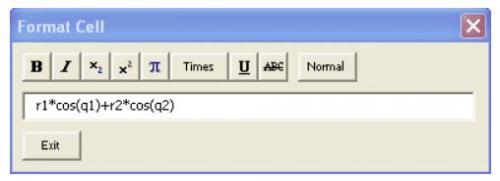
Figure 1. User Form
Got a version of Excel that uses the ribbon interface (Excel 2007 or later)? This site is for you! If you use an earlier version of Excel, visit our ExcelTips site focusing on the menu interface.
FREE SERVICE: Get tips like this every week in ExcelTips, a free productivity newsletter. Enter your address and click "Subscribe."
Copyright © 2026 Sharon Parq Associates, Inc.
Comments