Please Note: This article is written for users of the following Microsoft Excel versions: 2007 and 2010. If you are using an earlier version (Excel 2003 or earlier), this tip may not work for you. For a version of this tip written specifically for earlier versions of Excel, click here: Locked File Puzzle.
Eric was having a problem with one of his workbooks. It seems that every time he opened the workbook he saw a dialog box that said the file was locked and that he would have to save changes under a different name. Even when he does that, the dialog box still appears on the new workbook.
The first thing to try is to restart your machine, or copy the workbook to a different folder on your system. The reasoning for this is simple: Sometimes Excel can get confused and think that a file is "locked" by another user, when in fact it is not. Restarting or copying the workbook can help clear the confusion.
The most likely cause of this problem, however, is that there is some sort of macro running when the workbook is opened. Even if you save the workbook under a different name, the macro would be saved with the new workbook, and the process would repeat itself all over again. To test this, try the following:
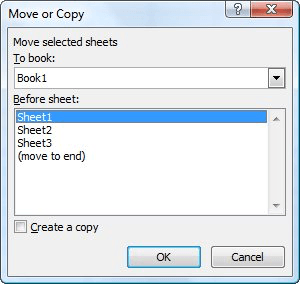
Figure 1. The Move or Copy dialog box.
Now you have two workbooks: the one you opened and a new, unnamed workbook. Close the original workbook without saving, and then save the new workbook under any name desired. You should be able to open the new workbook with no problems, as macros are not copied in the above steps.
If you cannot complete step 3 because the Move or Copy Sheet option is not available, it means that the worksheets have been protected. You would need to remove protection from the worksheets before you could copy them.
ExcelTips is your source for cost-effective Microsoft Excel training. This tip (11283) applies to Microsoft Excel 2007 and 2010. You can find a version of this tip for the older menu interface of Excel here: Locked File Puzzle.

Professional Development Guidance! Four world-class developers offer start-to-finish guidance for building powerful, robust, and secure applications with Excel. The authors show how to consistently make the right design decisions and make the most of Excel's powerful features. Check out Professional Excel Development today!
Imagine how painful it would be if every time you started Excel it tried to load all the files in your root directory? ...
Discover MoreExcel provides different file formats you can use to export your worksheet information. One such file format is CSV, or ...
Discover MoreWhen storing your Excel workbook, you need to specify a file name to be used for the workbook. Take a moment to consider ...
Discover MoreFREE SERVICE: Get tips like this every week in ExcelTips, a free productivity newsletter. Enter your address and click "Subscribe."
2015-03-16 09:56:13
Charley
To Dave Smith: Right clicking on a sheet tab opens a context menu. One of the options is "Select all sheets" . . .
To Greg Van Hook: Thanks! That has been driving me and the IT staff crazy.
2015-03-15 22:38:23
Santosh Rodrigues
Good tip. Very useful and it works well.
2015-03-13 12:05:31
Neil
Wow Greg, thanks for the tip...it's nice to have my double-click back! It wasn't a huge deal because right-clicking and choosing "Open" would usually work, but even then it would sometimes take two attempts.
2015-03-13 09:52:42
Greg Van Hook
I have been having an issue where the workbook opens with the message that it is locked "by another user." After some research we discovered that there was a windows bug and if you go to file explorer and click the organize dropdown and then the layout option you can turn off the details pane and preview pane and it solved the issue.
2015-03-13 07:05:50
Dave Smith
To quickly select worksheets click on the first sheet, hold down CRTL+SHIFT, then press and hold PAGE DOWN to select sheets to the right of the first sheet (use PAGE UP for sheets to the left of first sheet). This works in Excel 97 SR-1
2012-02-13 08:34:05
The Xcel Masters
Waw, that is a handy tip! "ll surely apply it and give further feedback. Thank you very much.
2012-02-11 16:27:34
Fola
Sir, I will appreciate if you can suggest what could be the solution to my excel 2007 workbook, I have problem using the shortcut menu. I meant, my right click menu does not come up anytime I try to use short cut menu for any operation.
Many thanks,
Afolabi
Got a version of Excel that uses the ribbon interface (Excel 2007 or later)? This site is for you! If you use an earlier version of Excel, visit our ExcelTips site focusing on the menu interface.
FREE SERVICE: Get tips like this every week in ExcelTips, a free productivity newsletter. Enter your address and click "Subscribe."
Copyright © 2026 Sharon Parq Associates, Inc.
Comments