Please Note: This article is written for users of the following Microsoft Excel versions: 2007, 2010, 2013, 2016, 2019, 2021, and Excel in Microsoft 365. If you are using an earlier version (Excel 2003 or earlier), this tip may not work for you. For a version of this tip written specifically for earlier versions of Excel, click here: Changing the Default Font.
Written by Allen Wyatt (last updated February 25, 2023)
This tip applies to Excel 2007, 2010, 2013, 2016, 2019, 2021, and Excel in Microsoft 365
David wonders how he can change the default font for Excel when he opens a new workbook. Setting the default font that you want Excel to use is actually quite easy. All you need to do is follow these steps:
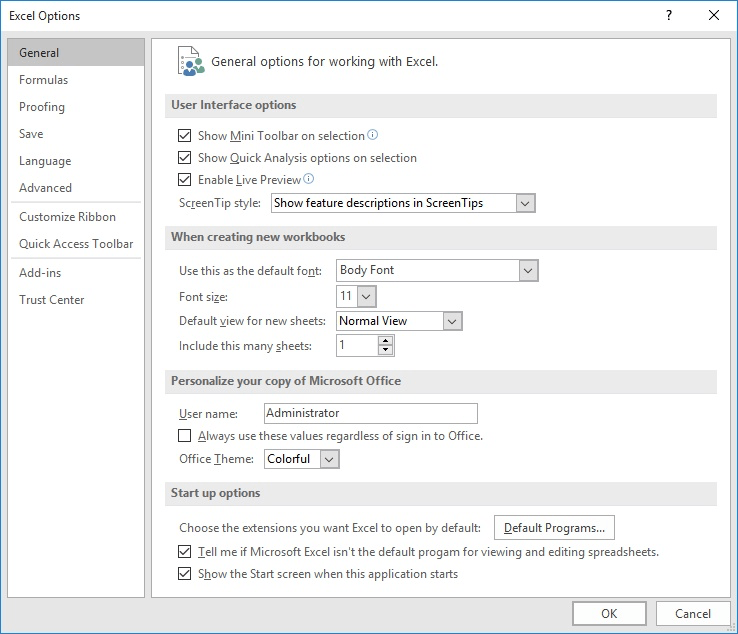
Figure 1. The General options of the Excel Options dialog box.
Now every time you create a new workbook, Excel will use these settings as the default. The only times it won't is if you base a new workbook on a template or store a template named Book.xltx or Book.xltm in the XLStart folder. (In this second case, you've overridden how Excel formats a new workbook by whatever is set within the Book.xltx or Book.xltm template file.)
Also keep in mind that these steps won't change the font in any previously created workbooks; those stay as they were when you saved them.
ExcelTips is your source for cost-effective Microsoft Excel training. This tip (12618) applies to Microsoft Excel 2007, 2010, 2013, 2016, 2019, 2021, and Excel in Microsoft 365. You can find a version of this tip for the older menu interface of Excel here: Changing the Default Font.

Program Successfully in Excel! This guide will provide you with all the information you need to automate any task in Excel and save time and effort. Learn how to extend Excel's functionality with VBA to create solutions not possible with the standard features. Includes latest information for Excel 2024 and Microsoft 365. Check out Mastering Excel VBA Programming today!
When you select a range of cells, Excel normally displays the sum of those selected cells on the status bar. If the sum ...
Discover MorePress Enter when working in a workbook and Excel moves to a cell adjacent to the one in which you were working. If you ...
Discover MoreIf you find yourself working with a number of different workbooks at the same time, you may want to arrange your desktop ...
Discover MoreFREE SERVICE: Get tips like this every week in ExcelTips, a free productivity newsletter. Enter your address and click "Subscribe."
There are currently no comments for this tip. (Be the first to leave your comment—just use the simple form above!)
Got a version of Excel that uses the ribbon interface (Excel 2007 or later)? This site is for you! If you use an earlier version of Excel, visit our ExcelTips site focusing on the menu interface.
FREE SERVICE: Get tips like this every week in ExcelTips, a free productivity newsletter. Enter your address and click "Subscribe."
Copyright © 2026 Sharon Parq Associates, Inc.
Comments