Written by Allen Wyatt (last updated January 17, 2025)
This tip applies to Excel 2007, 2010, 2013, 2016, 2019, and 2021
Abhay has a worksheet that has a column indicating elapsed times, all in the format hh:mm. He would like to calculate an average of these times and wonders about the easiest way to do this.
In order to provide the "easy answer," it is necessary to make a couple of assumptions about your data. The first is that your data is really stored as times. Excel allows you to store dates and times in worksheet cells, and they are converted to serial numbers for ease in manipulation. For instance, when you enter a time as, say, 2:57 pm, Excel converts it to a date/time serial number during the entry process. You can see this by selecting the cell in which you just entered the time and looking at the Formula bar—it should show something like 2:57:00 PM.
If you insert an elapsed time that represents a number of hours greater than 24 (such as 32:15), Excel will still parse it correctly. It is only when you get to very large elapsed times that you can run into problems. If you do deal with very large elapsed times (more than, say, 10,000 hours), then you'll want to refer to this tip:
https://tips.net/T10594
The second assumption that needs to be made about your data is that the cells are formatted as actual elapsed times. You ensure this by following these steps:
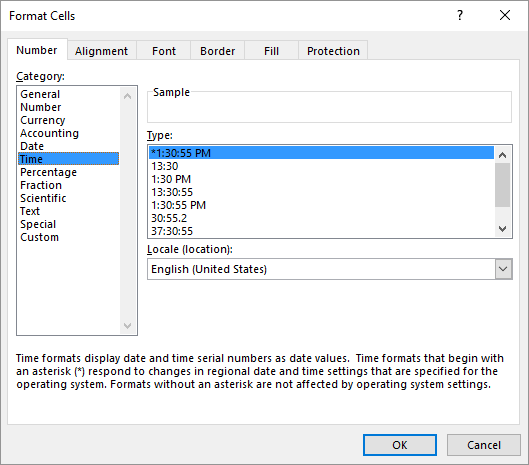
Figure 1. The Number tab of the Format Cells dialog box.
Now, with these two assumptions out of the way, it is very easy to calculate an average time. Let's say that your times are in cells A2:A324. You can use the following formula:
=AVERAGE(A2:A324)
That's right—you can use the AVERAGE function with times, and it will work wonderfully. The only thing you'll need to do is to make sure that the cell containing the formula is formatted using the elapsed time format. (Use the same steps outlined earlier in this tip.)
ExcelTips is your source for cost-effective Microsoft Excel training. This tip (13865) applies to Microsoft Excel 2007, 2010, 2013, 2016, 2019, and 2021.

Solve Real Business Problems Master business modeling and analysis techniques with Excel and transform data into bottom-line results. This hands-on, scenario-focused guide shows you how to use the latest Excel tools to integrate data from multiple tables. Check out Microsoft Excel Data Analysis and Business Modeling today!
Excel allows you to store times in your worksheets. If you have your times stored in one column and an AM/PM indicator in ...
Discover MoreIf you need to input humongous times into a worksheet, you may run into a problem if you need to enter times greater than ...
Discover MoreWhen adding values to a time to calculate a new time, you may naturally choose to use the TIME function. This can cause ...
Discover MoreFREE SERVICE: Get tips like this every week in ExcelTips, a free productivity newsletter. Enter your address and click "Subscribe."
2021-10-14 15:35:57
Wyatt Allen
This is so funny. I'm trying to learn about how to calculate the rate a petition is being signed by using some Excel math, and I came across this. What is funny? My name is Wyatt Allen. This article didn't help my original question, but it did make my day!
2021-05-29 09:00:41
Elliot Penna
Since the problem statement explicitly stated that the elapsed times are formatted as hh:mm , displaying the seconds is probably undesirable noise. Better might be to custom format as [h]:mm;@ .
2021-05-29 05:54:05
Rohn S, MVP 2012-2018
Thanks for including the link to the actual additional article. That is a welcome improvement.
Got a version of Excel that uses the ribbon interface (Excel 2007 or later)? This site is for you! If you use an earlier version of Excel, visit our ExcelTips site focusing on the menu interface.
FREE SERVICE: Get tips like this every week in ExcelTips, a free productivity newsletter. Enter your address and click "Subscribe."
Copyright © 2026 Sharon Parq Associates, Inc.
Comments