Please Note: This article is written for users of the following Microsoft Excel versions: 2007, 2010, 2013, 2016, 2019, and 2021. If you are using an earlier version (Excel 2003 or earlier), this tip may not work for you. For a version of this tip written specifically for earlier versions of Excel, click here: Specifying Your Target Monitor.
Written by Allen Wyatt (last updated August 27, 2025)
This tip applies to Excel 2007, 2010, 2013, 2016, 2019, and 2021
If you are developing Web pages in Excel, it is a good idea to have in mind who the user is. The user, obviously, is the person who will view your Web page. However, there are certain assumptions that must be made about the user, and those assumptions will affect how you put your Web page together.
One of the prime considerations is what resolution of monitor the user will be using. This affects the presentation of graphics and text on their page. For instance, a graphic that shows up nicely centered on your screen at a high resolution may not give the desired impact if the user is working at a lower resolution.
You can instruct Excel to make certain assumptions about the user's monitor resolution as you are developing Web pages. You set the target resolution by following these steps:
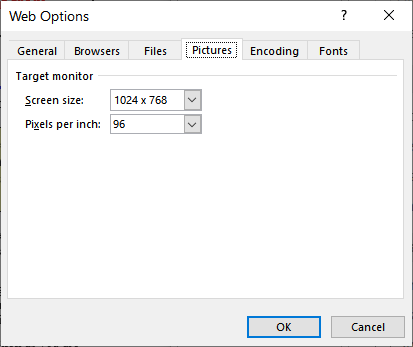
Figure 1. The Pictures tab of the Web Options dialog box.
ExcelTips is your source for cost-effective Microsoft Excel training. This tip (6222) applies to Microsoft Excel 2007, 2010, 2013, 2016, 2019, and 2021. You can find a version of this tip for the older menu interface of Excel here: Specifying Your Target Monitor.

Program Successfully in Excel! This guide will provide you with all the information you need to automate any task in Excel and save time and effort. Learn how to extend Excel's functionality with VBA to create solutions not possible with the standard features. Includes latest information for Excel 2024 and Microsoft 365. Check out Mastering Excel VBA Programming today!
Converting a single URL into a hyperlink is easy. Converting hundreds or thousands can be much harder if you have to rely ...
Discover MoreInserting a hyperlink into a workbook that is shared with others is not possible in Excel. Here's what you can do about it.
Discover MoreGot a single worksheet that you want to e-mail to someone, but don't want them to see the rest of the worksheets in the ...
Discover MoreFREE SERVICE: Get tips like this every week in ExcelTips, a free productivity newsletter. Enter your address and click "Subscribe."
There are currently no comments for this tip. (Be the first to leave your comment—just use the simple form above!)
Got a version of Excel that uses the ribbon interface (Excel 2007 or later)? This site is for you! If you use an earlier version of Excel, visit our ExcelTips site focusing on the menu interface.
FREE SERVICE: Get tips like this every week in ExcelTips, a free productivity newsletter. Enter your address and click "Subscribe."
Copyright © 2026 Sharon Parq Associates, Inc.
Comments