Please Note: This article is written for users of the following Microsoft Excel versions: 2007, 2010, 2013, 2016, 2019, and 2021. If you are using an earlier version (Excel 2003 or earlier), this tip may not work for you. For a version of this tip written specifically for earlier versions of Excel, click here: Turning Off Insert Options.
Written by Allen Wyatt (last updated April 16, 2025)
This tip applies to Excel 2007, 2010, 2013, 2016, 2019, and 2021
Excel includes a feature that allows you to modify how you insert rows, columns, or cells in your worksheet. When you insert any of these, Excel displays a small, floating "button" right near the inserted row, column, or cell. The button, called "Insert Options," has a small paintbrush on it, similar to the Format Painter tool. Click the button, and Excel displays some options about how the inserted row, column, or cell should be formatted.
If you find the Insert Options button distracting, or if you never use it, you may want to turn it off. Follow these steps:
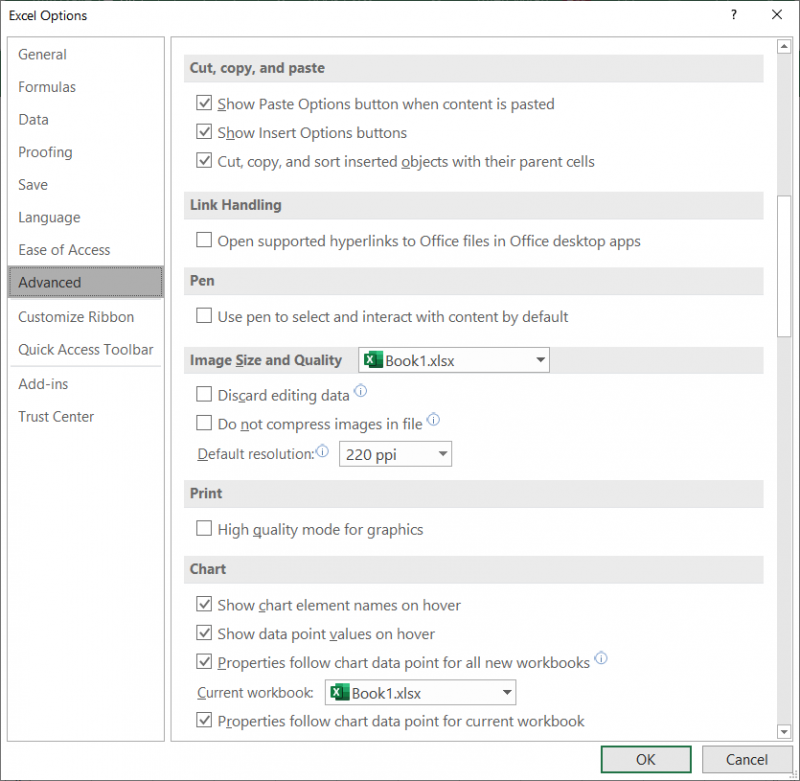
Figure 1. The Advanced options of the Excel Options dialog box.
ExcelTips is your source for cost-effective Microsoft Excel training. This tip (6258) applies to Microsoft Excel 2007, 2010, 2013, 2016, 2019, and 2021. You can find a version of this tip for the older menu interface of Excel here: Turning Off Insert Options.

Dive Deep into Macros! Make Excel do things you thought were impossible, discover techniques you won't find anywhere else, and create powerful automated reports. Bill Jelen and Tracy Syrstad help you instantly visualize information to make it actionable. You’ll find step-by-step instructions, real-world case studies, and 50 workbooks packed with examples and solutions. Check out Microsoft Excel 2019 VBA and Macros today!
Do you want page breaks displayed on the screen? Excel allows you to specify whether it should show those page breaks or not.
Discover MoreWhen your screen doesn't behave as you expect, it could be because of the Scroll Lock on your system. Here's what to check.
Discover MoreYou type information in a cell and press Enter. What happens then? Excel allows you to specify exactly what should ...
Discover MoreFREE SERVICE: Get tips like this every week in ExcelTips, a free productivity newsletter. Enter your address and click "Subscribe."
2025-04-16 05:13:11
Franc
Thanks Allen!
Got a version of Excel that uses the ribbon interface (Excel 2007 or later)? This site is for you! If you use an earlier version of Excel, visit our ExcelTips site focusing on the menu interface.
FREE SERVICE: Get tips like this every week in ExcelTips, a free productivity newsletter. Enter your address and click "Subscribe."
Copyright © 2026 Sharon Parq Associates, Inc.
Comments