Please Note: This article is written for users of the following Microsoft Excel versions: 2007, 2010, 2013, and 2016. If you are using an earlier version (Excel 2003 or earlier), this tip may not work for you. For a version of this tip written specifically for earlier versions of Excel, click here: Sharing Your Workbook.
Written by Allen Wyatt (last updated April 21, 2022)
This tip applies to Excel 2007, 2010, 2013, and 2016
Excel allows multiple people to access a workbook at the same time, if desired. This can be very handy when a workbook is in active use or development, and there are multiple people in your department who all have a hand in the process. You can share a workbook in this way:
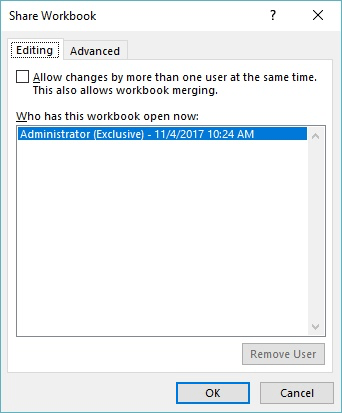
Figure 1. The Editing tab of the Share Workbook dialog box.
This is the simplest way to share access to a workbook. There are other options available in the Share Workbook dialog box that should be examined, however. Notice that the dialog box also lists the users currently accessing the current workbook. It should go without saying that when you first share a workbook, you are the only user that will be listed in the dialog box. However, if you again display the Share Workbook dialog box at a later time (such as when you are thinking of turning sharing off), there could easily be multiple users listed.
Notice, as well, that the Share Workbook dialog box also contains an Advanced tab. This tab is where you can specify how changes should be handled by Excel.
The whole idea behind sharing a workbook among multiple users is that Excel tracks any changes made and then, at a later date, you merge together everyone's work. The Advanced tab is where you indicate how you want Excel to prepare for this future time. Here you can specify how changes should be tracked, when changes should be updated, and what to do if Excel detects a conflict between changes specified by two or more users.
ExcelTips is your source for cost-effective Microsoft Excel training. This tip (8486) applies to Microsoft Excel 2007, 2010, 2013, and 2016. You can find a version of this tip for the older menu interface of Excel here: Sharing Your Workbook.

Program Successfully in Excel! This guide will provide you with all the information you need to automate any task in Excel and save time and effort. Learn how to extend Excel's functionality with VBA to create solutions not possible with the standard features. Includes latest information for Excel 2024 and Microsoft 365. Check out Mastering Excel VBA Programming today!
Want Excel to remember where your workbooks were located on the screen and then open them in the same position the next ...
Discover MoreIf Excel thinks a workbook should not be changed, there is a good chance it will be opened as read-only. This tip looks ...
Discover MoreAs you work with a workbook (particularly one that contains macros) you may notice that the workbook size can become ...
Discover MoreFREE SERVICE: Get tips like this every week in ExcelTips, a free productivity newsletter. Enter your address and click "Subscribe."
There are currently no comments for this tip. (Be the first to leave your comment—just use the simple form above!)
Got a version of Excel that uses the ribbon interface (Excel 2007 or later)? This site is for you! If you use an earlier version of Excel, visit our ExcelTips site focusing on the menu interface.
FREE SERVICE: Get tips like this every week in ExcelTips, a free productivity newsletter. Enter your address and click "Subscribe."
Copyright © 2026 Sharon Parq Associates, Inc.
Comments