Please Note: This article is written for users of the following Microsoft Excel versions: 2007, 2010, 2013, 2016, 2019, 2021, 2024, and Excel in Microsoft 365. If you are using an earlier version (Excel 2003 or earlier), this tip may not work for you. For a version of this tip written specifically for earlier versions of Excel, click here: Understanding Underlines.
Written by Allen Wyatt (last updated August 16, 2025)
This tip applies to Excel 2007, 2010, 2013, 2016, 2019, 2021, 2024, and Excel in Microsoft 365
There are several different types of underlines you can use in Excel. Underlining of information within cells is handled by displaying the Home tab of the ribbon and, within the Cells group, clicking the down-arrow to the right of Format and choosing Format Cells. Excel displays the Format Cells dialog box; you should make sure the Font tab is visible. (See Figure 1.)

Figure 1. The Font tab of the Format Cells dialog box.
In the Underline box, in the lower-left corner, you can select any of five different underline types.
| Underline Type | Meaning | |
|---|---|---|
| None | Removes any underlining from the cell contents. | |
| Single | Adds a single underline, the width of the cell contents. | |
| Double | Adds a double-line underline, the width of the cell contents. | |
| Single Accounting | Adds a single underline that is noticeably lower than the Single underline. In addition, the width of the underline extends the entire cell width if the cell contains text or dates. | |
| Double Accounting | Adds a double-line underline that is noticeably lower than the Double underline. In addition, the width of the underline extends the entire cell width if the cell contains text or dates. |
ExcelTips is your source for cost-effective Microsoft Excel training. This tip (9007) applies to Microsoft Excel 2007, 2010, 2013, 2016, 2019, 2021, 2024, and Excel in Microsoft 365. You can find a version of this tip for the older menu interface of Excel here: Understanding Underlines.

Create Custom Apps with VBA! Discover how to extend the capabilities of Office 365 applications with VBA programming. Written in clear terms and understandable language, the book includes systematic tutorials and contains both intermediate and advanced content for experienced VB developers. Designed to be comprehensive, the book addresses not just one Office application, but the entire Office suite. Check out Mastering VBA for Microsoft Office 365 today!
Want a quick way to add some underlines to your cell values? It's easy using the shortcuts provided in this tip.
Discover MoreHate to take your hands off the keyboard? Here are a couple of ways you can reject the mouse and still adjust the height ...
Discover MoreApplying different formatting to the text within a cell can seem a bit confusing. This is certainly the case when it ...
Discover MoreFREE SERVICE: Get tips like this every week in ExcelTips, a free productivity newsletter. Enter your address and click "Subscribe."
2025-08-16 19:31:35
Erik
Unlike text in a cell, there are at least two ways to underline text in a shape—and they deliver different results. See picture.
(see Figure 1 below)
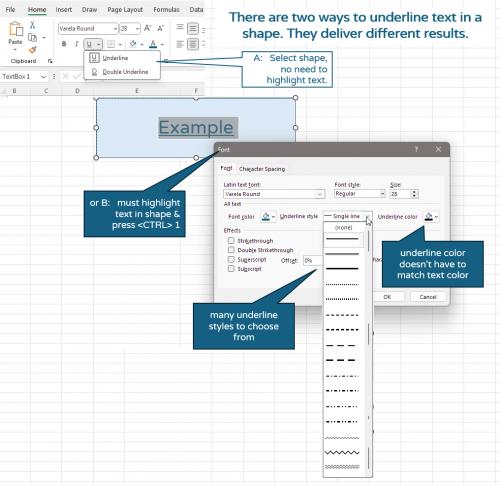
Figure 1. Two ways to underline text in a shape
Got a version of Excel that uses the ribbon interface (Excel 2007 or later)? This site is for you! If you use an earlier version of Excel, visit our ExcelTips site focusing on the menu interface.
FREE SERVICE: Get tips like this every week in ExcelTips, a free productivity newsletter. Enter your address and click "Subscribe."
Copyright © 2026 Sharon Parq Associates, Inc.
Comments