Please Note: This article is written for users of the following Microsoft Excel versions: 2007, 2010, 2013, 2016, 2019, and 2021. If you are using an earlier version (Excel 2003 or earlier), this tip may not work for you. For a version of this tip written specifically for earlier versions of Excel, click here: Changing Chart Types.
Written by Allen Wyatt (last updated March 18, 2025)
This tip applies to Excel 2007, 2010, 2013, 2016, 2019, and 2021
Excel makes changing chart types of an existing chart a breeze. You can change chart types by following these steps:
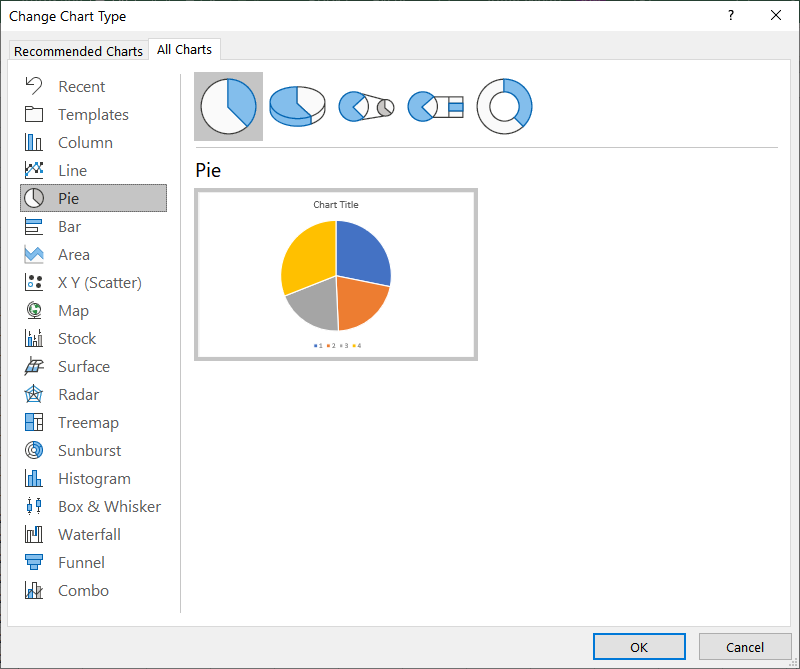
Figure 1. The Change Chart Type dialog box.
ExcelTips is your source for cost-effective Microsoft Excel training. This tip (9747) applies to Microsoft Excel 2007, 2010, 2013, 2016, 2019, and 2021. You can find a version of this tip for the older menu interface of Excel here: Changing Chart Types.

Best-Selling VBA Tutorial for Beginners Take your Excel knowledge to the next level. With a little background in VBA programming, you can go well beyond basic spreadsheets and functions. Use macros to reduce errors, save time, and integrate with other Microsoft applications. Fully updated for the latest version of Office 365. Check out Microsoft 365 Excel VBA Programming For Dummies today!
If you add callouts using the drawing tools in Excel, you may have noticed that they don't always stay where you expect ...
Discover MoreYou can create hyperlinks to all sorts of worksheets in a workbook, but you cannot create a hyperlink to a chart sheet. ...
Discover MoreExcel is a whiz at creating charts from your worksheet data. When the program tries to determine what should be included ...
Discover MoreFREE SERVICE: Get tips like this every week in ExcelTips, a free productivity newsletter. Enter your address and click "Subscribe."
2025-03-18 06:31:19
jamies
And -
from experience -
Sometimes the chart (window display) needs to have the zoom level changed to get Excel to refresh the displayed chart representation, mode, layout, colour options etc.,
such as up (maybe)10%, wait for the redisplay, then you can go back to the original setting !
Got a version of Excel that uses the ribbon interface (Excel 2007 or later)? This site is for you! If you use an earlier version of Excel, visit our ExcelTips site focusing on the menu interface.
FREE SERVICE: Get tips like this every week in ExcelTips, a free productivity newsletter. Enter your address and click "Subscribe."
Copyright © 2026 Sharon Parq Associates, Inc.
Comments