Please Note: This article is written for users of the following Microsoft Excel versions: 2007, 2010, 2013, 2016, 2019, 2021, and Excel in Microsoft 365. If you are using an earlier version (Excel 2003 or earlier), this tip may not work for you. For a version of this tip written specifically for earlier versions of Excel, click here: Changing Cell Colors.
Written by Allen Wyatt (last updated April 30, 2022)
This tip applies to Excel 2007, 2010, 2013, 2016, 2019, 2021, and Excel in Microsoft 365
Excel includes a tool that allows you to quickly change the color of a selected cell. The Fill Color tool (available on the Home tab of the ribbon) has a small bucket and color sample on it. This tool actually has two parts: If you click on the left part (the part with the small bucket and color sample), then the color shown in the sample is applied to the cells you have selected. Note that the color of the font doesn't change, only the color of the cell background.
If you click on the arrow at the right side of the tool, you will see a color palette appear. To select a color, click your mouse on one of the small color squares. This is applied to the cells you have selected and appears in the color sample on the Fill Color tool.
Another method of changing cell color is as follows:
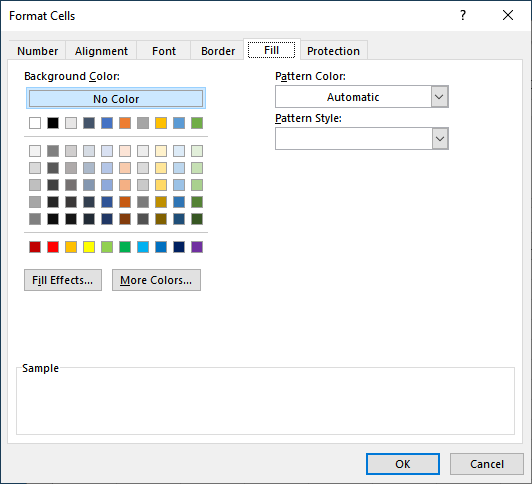
Figure 1. The Fill tab of the Format Cells dialog box.
ExcelTips is your source for cost-effective Microsoft Excel training. This tip (10106) applies to Microsoft Excel 2007, 2010, 2013, 2016, 2019, 2021, and Excel in Microsoft 365. You can find a version of this tip for the older menu interface of Excel here: Changing Cell Colors.

Solve Real Business Problems Master business modeling and analysis techniques with Excel and transform data into bottom-line results. This hands-on, scenario-focused guide shows you how to use the latest Excel tools to integrate data from multiple tables. Check out Microsoft Excel Data Analysis and Business Modeling today!
Excel allows you to apply all sorts of formatting to the data in your worksheets. If you want to get rid of all that ...
Discover MoreThe formatting capabilities provided by Excel are quite diverse. This tip examines how you can use those capabilities to ...
Discover MoreNeed to cram a bunch of text all on a single line in a cell? You can do it with one of the lesser-known settings in Excel.
Discover MoreFREE SERVICE: Get tips like this every week in ExcelTips, a free productivity newsletter. Enter your address and click "Subscribe."
There are currently no comments for this tip. (Be the first to leave your comment—just use the simple form above!)
Got a version of Excel that uses the ribbon interface (Excel 2007 or later)? This site is for you! If you use an earlier version of Excel, visit our ExcelTips site focusing on the menu interface.
FREE SERVICE: Get tips like this every week in ExcelTips, a free productivity newsletter. Enter your address and click "Subscribe."
Copyright © 2026 Sharon Parq Associates, Inc.
Comments