Please Note: This article is written for users of the following Microsoft Excel versions: 2007, 2010, 2013, 2016, 2019, and 2021. If you are using an earlier version (Excel 2003 or earlier), this tip may not work for you. For a version of this tip written specifically for earlier versions of Excel, click here: Disabled Macros.
Written by Allen Wyatt (last updated May 29, 2021)
This tip applies to Excel 2007, 2010, 2013, 2016, 2019, and 2021
If you recently upgraded to new version of Excel, you may have run into a situation where the macros you created in the earlier version no longer run because they are disabled. This can be disturbing, particularly if you absolutely need the macros to get your work done.
The reason this happens is that Excel includes a macro security feature designed to help protect your system from potential hazards. The default setting is to automatically disable any macros in any workbook that are not digitally signed by a "trusted source" (for more info, search for Macro Security in Excel's online help).
This automatically presents a couple of possible solutions. The first possible solution is to get your macros "digitally signed." Such a process is beyond the scope of this tip, but you can find help on the process in the online help files or at the Microsoft Web site.
Finally, you can lower the default setting for the macro security used by Excel. For instance, you can set it so that Excel displays only a warning message about the macros rather than outright disabling them. To change the security setting, follow these steps:
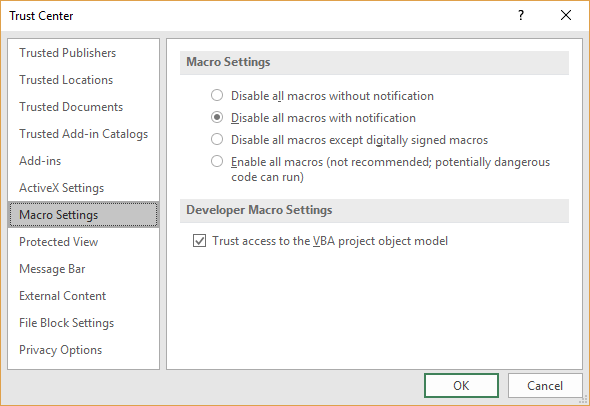
Figure 1. The Macro Settings in the Trust Center dialog box.
Note:
ExcelTips is your source for cost-effective Microsoft Excel training. This tip (11194) applies to Microsoft Excel 2007, 2010, 2013, 2016, 2019, and 2021. You can find a version of this tip for the older menu interface of Excel here: Disabled Macros.

Create Custom Apps with VBA! Discover how to extend the capabilities of Office 365 applications with VBA programming. Written in clear terms and understandable language, the book includes systematic tutorials and contains both intermediate and advanced content for experienced VB developers. Designed to be comprehensive, the book addresses not just one Office application, but the entire Office suite. Check out Mastering VBA for Microsoft Office 365 today!
When creating macros, you often need to process numbers in various ways. VBA allows you to convert a numeric value to an ...
Discover MoreWhat is a macro? Ever wonder what these are and how to use them? This tip answers the basics of what a macro is used for, ...
Discover MoreNeed to get rid of extraneous spaces before or after the text in a string? VBA provides three different functions you can ...
Discover MoreFREE SERVICE: Get tips like this every week in ExcelTips, a free productivity newsletter. Enter your address and click "Subscribe."
There are currently no comments for this tip. (Be the first to leave your comment—just use the simple form above!)
Got a version of Excel that uses the ribbon interface (Excel 2007 or later)? This site is for you! If you use an earlier version of Excel, visit our ExcelTips site focusing on the menu interface.
FREE SERVICE: Get tips like this every week in ExcelTips, a free productivity newsletter. Enter your address and click "Subscribe."
Copyright © 2026 Sharon Parq Associates, Inc.
Comments