Written by Allen Wyatt (last updated October 23, 2021)
This tip applies to Excel 2007, 2010, 2013, 2016, 2019, and 2021
In some worksheets Mustafa has many tables that contain values in the millions (six digits) and he wants to reduce them to, for example, thousands. He wonders if there is a simple shortcut to make that reduction without going into each cell and dividing by 1,000.
Assuming you don't want to take the route of creating a formula that actually does the division, there are a couple of ways to go about this. First, if you really want to divide the values by 1,000, you could use the Paste Special feature of Excel:
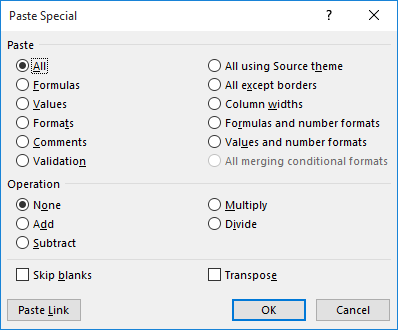
Figure 1. The Paste Special dialog box.
That's it; all the cells you selected in step 3 are divided by 1000. You can also delete the value you placed in the cell in step 1.You should be aware that the Paste Special will work on all cells you selected, even if those cells are in hidden rows or columns.
If you don't want to permanently modify your data, you could create a custom format that will display your data as if it were divided by 1,000. To do this, follow these steps:
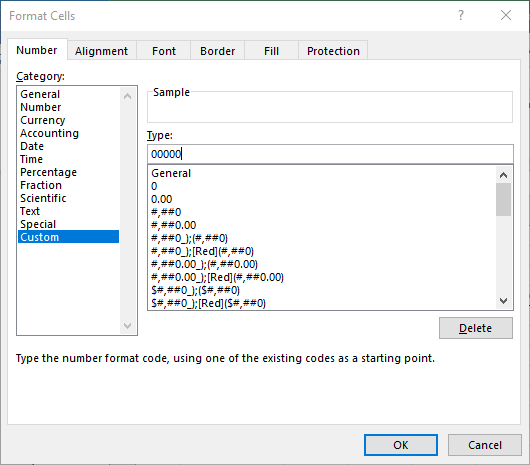
Figure 2. The Number tab of the Format Cells dialog box.
The cells now appear as if they've been divided by 1,000, even though the original values remain in the cells. If you prefer to "divide" by 1,000,000, then you can place two trailing commas in the custom format in step 5.
ExcelTips is your source for cost-effective Microsoft Excel training. This tip (11229) applies to Microsoft Excel 2007, 2010, 2013, 2016, 2019, and 2021.

Best-Selling VBA Tutorial for Beginners Take your Excel knowledge to the next level. With a little background in VBA programming, you can go well beyond basic spreadsheets and functions. Use macros to reduce errors, save time, and integrate with other Microsoft applications. Fully updated for the latest version of Office 365. Check out Microsoft 365 Excel VBA Programming For Dummies today!
If a word contains a special character within it, Excel actually thinks the single word is two words. This tip examines ...
Discover MoreDeleting rows or columns is easy when you use the shortcut described in this tip. Just select the rows or columns and ...
Discover MoreExcel allows you to reference data in other workbooks by establishing links to that data. If you later want to get rid of ...
Discover MoreFREE SERVICE: Get tips like this every week in ExcelTips, a free productivity newsletter. Enter your address and click "Subscribe."
2022-12-20 10:20:24
Gabriel
Thank you. Really helpful tip
Got a version of Excel that uses the ribbon interface (Excel 2007 or later)? This site is for you! If you use an earlier version of Excel, visit our ExcelTips site focusing on the menu interface.
FREE SERVICE: Get tips like this every week in ExcelTips, a free productivity newsletter. Enter your address and click "Subscribe."
Copyright © 2026 Sharon Parq Associates, Inc.
Comments