Written by Allen Wyatt (last updated October 22, 2022)
This tip applies to Excel 2007, 2010, 2013, 2016, 2019, 2021, and Excel in Microsoft 365
Uma has a workbook that contains six worksheets. She would like to add at least two more worksheets, but for some reason the plus sign to the right of the worksheet names (the tabs at the bottom of the program window) is grayed out. Uma wonders what would cause the plus sign to be unavailable.
The most likely cause of this behavior is that the workbook's structure has been protected. You can check if this is the case by displaying the File tab of the ribbon and then clicking Info at the left side of the screen. (See Figure 1.)
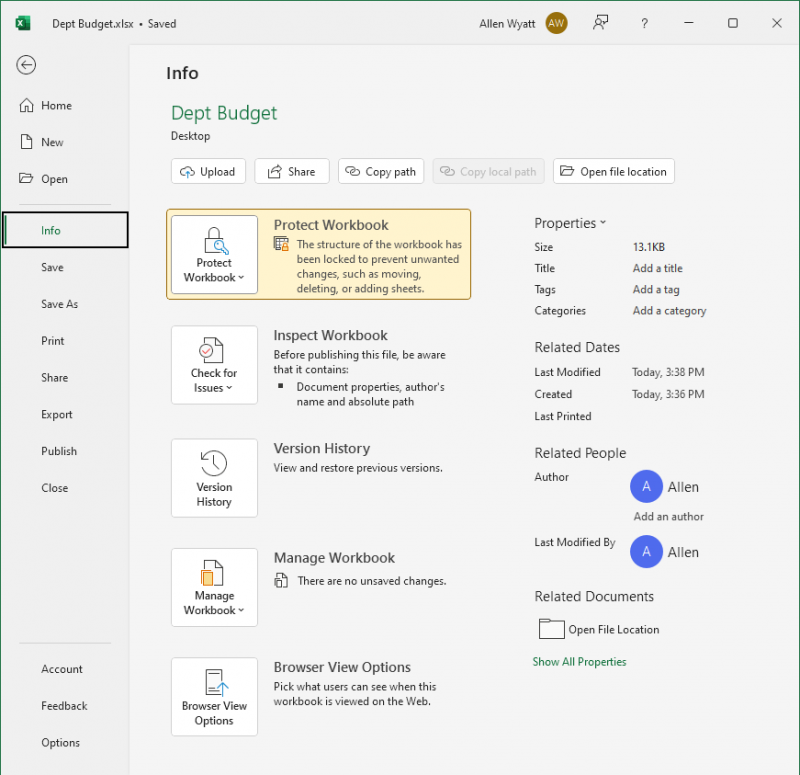
Figure 1. Info for the current workbook.
If the Protect Workbook area shows as yellow, then the workbook's structure has been protected. This means you won't be able to do rather routine tasks, such as adding or deleting worksheets. You can try to unprotect the workbook by clicking the Review tab of the ribbon. In the Protect group, the Protect Workbook tool should be shaded to show it is selected (the workbook is protected). Click the tool and the protection is removed. If you see the Unprotect Workbook dialog box (See Figure 2.) , then that means you need to enter the password used to protect the workbook.
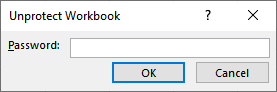
Figure 2. Unprotecting a workbook that uses a password.
Once you unprotect a workbook, then you should either save the workbook or select a different worksheet in the workbook. That will get Excel's attention so that it realizes you just unprotected the workbook. It is at that point that the plus sign next to the worksheet tabs will be available.
If, at some point, you want to reprotect the workbook, simply follow the steps in this tip.
ExcelTips is your source for cost-effective Microsoft Excel training. This tip (11287) applies to Microsoft Excel 2007, 2010, 2013, 2016, 2019, 2021, and Excel in Microsoft 365.

Dive Deep into Macros! Make Excel do things you thought were impossible, discover techniques you won't find anywhere else, and create powerful automated reports. Bill Jelen and Tracy Syrstad help you instantly visualize information to make it actionable. You’ll find step-by-step instructions, real-world case studies, and 50 workbooks packed with examples and solutions. Check out Microsoft Excel 2019 VBA and Macros today!
When you send a workbook to a coworker, it can be bothersome if that person has problems using what you created. There is ...
Discover MoreExcel allows you to apply protection to your workbooks. If you want to later change the passwords associated with that ...
Discover MoreWhen you develop a workbook for others to use, you may want to make sure that those users cannot change the order in ...
Discover MoreFREE SERVICE: Get tips like this every week in ExcelTips, a free productivity newsletter. Enter your address and click "Subscribe."
There are currently no comments for this tip. (Be the first to leave your comment—just use the simple form above!)
Got a version of Excel that uses the ribbon interface (Excel 2007 or later)? This site is for you! If you use an earlier version of Excel, visit our ExcelTips site focusing on the menu interface.
FREE SERVICE: Get tips like this every week in ExcelTips, a free productivity newsletter. Enter your address and click "Subscribe."
Copyright © 2026 Sharon Parq Associates, Inc.
Comments