Written by Allen Wyatt (last updated September 16, 2021)
This tip applies to Excel 2007, 2010, 2013, and 2016
All of a sudden Alan's Personal.xlsb workbook stopped loading whenever he started Excel. He has confirmed that it is not loading, although it has in the recent past. The workbook is in its correct location and he can open it directly—it just will not load automatically as it is supposed to.
There could be a couple of different causes for this problem. The first thing you want to do is check to see if the Personal workbook has somehow become disabled. Follow these steps:
Excel disables any add-ins that it thinks are corrupted in some way or that it believes won't work properly with Excel. While the above steps can temporarily make your Personal workbook active, it won't fix the problem in the long run—you need to replace the file with a backup that Excel doesn't think is corrupted. (If you don't have a backup, the you'll need to recreate your Personal workbook from scratch.)
It is also possible that the directory in which the Personal workbook is stored has somehow become "untrusted" to Excel. The workbook is created, by default, in a directory similar to the following:
C:\Users\Allen\AppData\Roaming\Microsoft\Excel\XLSTART
You should understand that the actual directory may differ, depending on your version of Windows and which version of Excel you are using. This directory is supposed to be trusted by Excel as a repository of "OK to load" workbooks. If the directory is not trusted, then Excel won't load anything it contains.
You can check to see if the directory is trusted by following these steps:
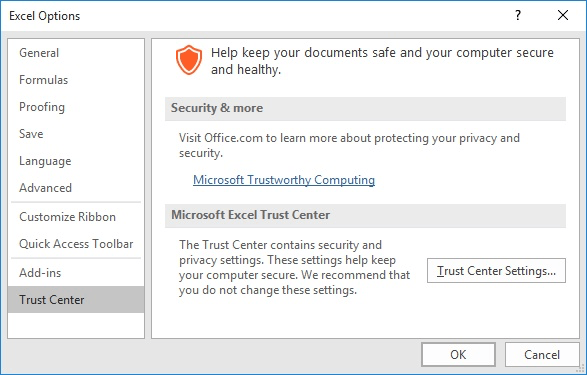
Figure 1. The Trust Center dialog box.
At this point you should be able to look through the directories in the dialog box and find the one where the Personal workbook is stored. If you don't find it there, then you need to use the controls in the dialog box to add it.
For a more in-depth discussion of what issues could be causing problems with loading the Personal workbook, check out this website:
http://forums.techguy.org/business-applications/1049303-solved-personal-xlsb-excel-2010-a.html
The discussion there is several years old, but the concepts it covers are still applicable.
ExcelTips is your source for cost-effective Microsoft Excel training. This tip (12233) applies to Microsoft Excel 2007, 2010, 2013, and 2016.

Solve Real Business Problems Master business modeling and analysis techniques with Excel and transform data into bottom-line results. This hands-on, scenario-focused guide shows you how to use the latest Excel tools to integrate data from multiple tables. Check out Microsoft Excel Data Analysis and Business Modeling today!
The Personal workbook is a special place used to store information and macros that you can access from all the other ...
Discover MoreIf you start up Excel and all you see is your Personal.xlsb file, then you may wonder what you are doing wrong. The ...
Discover MoreIf you leave your Personal.xlsb workbook visible from one Excel session to another, you may find that you unwittingly ...
Discover MoreFREE SERVICE: Get tips like this every week in ExcelTips, a free productivity newsletter. Enter your address and click "Subscribe."
2023-02-14 08:31:05
Jim Pazdan
Thank you. When I tried to add personal macros that I want to have for use with Excel 2019 on my personal computer, it kept removing them and said the personal.xlsb file was not open when I tried to add them. I had to several times un disable the file that was disabled from the add ins that you suggested and it finally worked. Man is Excel stubborn lol! I am retired now as of a few weeks, but the company's Excel had similar problems of a "corrupted" personal macro file and the company IT would fix it on several occasions lol.
2022-06-06 19:26:11
Laurent
Thank you king! This helped
2021-09-30 08:30:46
Kathi
Thank you, thank you!! I've just recently started self-teaching myself excel and creating macros, which is making my job SO much easier and, all of a sudden, my Personal Workbook disappeared! I had a particularly lengthy macro created and I did have a copy of the text saved in Word. But, I still can't figure out how to incorporate that into a new macro just by entering the text!
But, no matter...I DID get the Personal workbook back and I couldn't be more happy! Yours is the only site that had the answer and my search criteria was very specific about what I needed! I am amazed at how many wrong results appeared, especially those with words I had indicated not to include, but without those I had quotations marks around! Yours was spot on. :-)
You are now at the top of my bookmark list. Have a wonderful day and thank you so much again!
2020-12-03 00:54:15
Like a easiest problem. It was the worst day before i read you. Teşekkürler
2020-10-16 08:31:16
Carl Grefberg
Thanks a lot for this. All of a sudden excel started to look for the personal.xlsb both in documents and in dropbox when i tried to run some of my standard macros. This fixed the problem.
2020-08-15 05:38:03
anders
Thanks a lot Allen. Solved my problem.
rgds anders
2020-05-25 01:35:20
Derek
Thank you!!
2020-04-08 02:58:29
Sharon
You are my personal hero! Pun intended:) again you saved my work :)
2020-03-25 13:09:53
D.
Thank you for the posting. Your directions were spot on and it's working again.
2020-03-04 05:52:53
luke
Thanks a lot for help.
2020-01-21 10:20:19
Andrew
Thank you for this posting.
Company has been moving between Excel 2013 and 2016, and with different servers, Personal became disabled,
Worked perfectly.
Andrew
2019-10-09 14:11:39
W Young
Very helpful solved my problem.
2019-09-25 11:39:57
Thank you for making your time available creating this post, Allen. You also saved my frustration.
2019-09-22 20:58:20
J
Who would have thought to look in diabled addins! Thank you, you've solved my frustration of the day!
2019-06-05 17:54:20
Dag Olsen
Allen Wyatt - You are the master and much appreciated! I go to you for my excel needs! Thank You!
2019-05-06 22:58:49
jap
thankyou for sharing...
2019-03-03 23:33:01
S M Roman Sharif
Hi, this worked for me.
2019-03-03 10:09:35
Marcus Hay
Thank you for this. It helped me solve my issue with my personal file.
2019-02-26 11:18:58
Josh
This worked for me. Thanks!
2019-01-10 08:54:49
DIMITRI L. ORFANOS
HELP NEEDED !
PERSONALxls containing my macros from Excel 2003, has been entered in :
C:\Users\User\AppData\Roaming\Microsoft\Excel\XLSTART\
It is loaded from Excel 2016 when starting, but when I try to execute ANY macro contained in this old PERSONAL.xls, the following error comes up :
<<< Cannot run the macro "C:\Users\User\AppData\Roaming\Microsoft\Excel\XLSTART\PERSONAL.xls'!Outline_Double'. The macro may not be available in this workbook or all macros may be disabled. >>>
Does anybody have any idea about what is going on ?
2019-01-10 08:06:06
DIMITRI L. ORFANOS
HELP NEEDED !
PERSONALxls containing my macros from Excel 2003, has been entered in :
C:\Users\User\AppData\Roaming\Microsoft\Excel\XLSTART\
It is loaded from Excel 2016 when starting, but when I try to execute ANY macro contained in this old PERSONAL.xls, the following error comes up :
<<< Cannot run the macro "C:\Users\User\AppData\Roaming\Microsoft\Excel\XLSTART\PERSONAL.xls'!Outline_Double'. The macro may not be available in this workbook or all macros may be disabled. >>>
Does anybody have any idea about what is going on ?
2019-01-03 10:06:44
Paul
Thank you! Thank you! Thank you !
2018-12-20 10:19:47
Joe
Thanks so much! This worked for me.
2018-12-12 10:39:05
Julie
Thanks Allen! Always good advice.
If these don't work, try killing Excel using Task Manager or taskkill and restarting it. That's what it took for me today.
2018-10-17 09:38:26
Jack
Thanks for the info, Allen. Unfortunately, these options did not help me. While reading through, though, I was inspired to use Task Manager to kill Excel.
Actual sequence of events:
1) checked my Personal.xlsb was in the appropriate place. --> Check
2) Excel closed, so open personal workbook to see if it comes up. --> Opens up
3) Check Visual Basic Editor (VBE). --> Personal workbook shows up, along with my day-to-day workbook that was not open. I must go to war against Excel!
4) Open Task Manager. Kill Excel. --> Victory is mine! My macros in my Personal workbook now function according to the way God intended.
I am on Windows 10 and Office 365. I've noticed with this combination I need to kill applications via Task Manager much more often. Or so it seems.
2018-07-23 11:10:21
JSchwab
Thanks!
Perfect solution easy to understand!
2018-05-04 02:37:48
Vishal Sharma
You hit the right chords and very precisely.
Thanks as I got my older Macros working in Office 365 after they stopped all together post MS Office upgrade.
Big help...
2018-04-23 10:48:18
Jack Sullivan
Figure 1 is not the trust center dialogue box. After clicking the "Trust Center Settings..." button your reach the Trust Center.
2018-03-19 04:51:32
Alarik
You rock!
2018-03-07 13:04:21
Ron
Perfect answer. I was able to find and fix it in less than a minute after reading this.
2018-02-19 09:01:19
John
This page is the first suggestion when searching for "Personal.xlsb does not load automatically" and it deserves that place! Thanks for this <1 minute solution that could take hours to figure out.
2018-02-02 10:55:42
Ben
Awesome, worked for me. Thank you sir
2017-12-14 08:44:29
M. Asim Ali
Thanks Allen Wyatt
2017-12-07 17:39:25
Patrick
I found another directory under users called Patrick.000, in addition the the plain Patrick that I expected to find. I copied my Personal.xlsb file into the Patrick.000 directory and then everything worked fine. I suspect that Microsoft added the Patrick.000 directory as part of the last major Windows upgrade, which was when my personal macros stopped loading up automatically.
2017-12-05 15:14:36
Yulai Jin
My personal.xlsx disappeared. This post helped me easily getting it back running. Thank you!!
2017-12-03 09:15:14
matan
Thanks a lot!
2017-11-09 07:00:13
Diana
Thank you so much for your presentation on macro. It was really helpful.
2017-11-09 05:15:45
deepak jha
Thanks for information, its worked for me !
2017-10-19 10:49:29
Michael J. Virostko
Thanks Allen, This helped. What I can't understand is how my personal.xlsm file became corrupt. (Thank god I had a back that was only a week old). I do create and use macros and in the last week some have stopped working for oddball reasons or fail for no reason (i.e. I don't know what happened). Any idea on what or where to look for? I have "repaired" Office 2016 three times in the last week.
2017-10-09 16:16:48
Kaitlyn
Thank you! This article saved me, both in finding my "lost" personal macro workbook and re-enabling it.
2017-09-23 10:55:20
Does this sentence mean anything in the context it is used?
"At this point you should be able to look through the directories in the dialog box and find the one where the Personal workbook is stored. "
What directories are in the Trust Center dialog box?
Got a version of Excel that uses the ribbon interface (Excel 2007 or later)? This site is for you! If you use an earlier version of Excel, visit our ExcelTips site focusing on the menu interface.
FREE SERVICE: Get tips like this every week in ExcelTips, a free productivity newsletter. Enter your address and click "Subscribe."
Copyright © 2026 Sharon Parq Associates, Inc.
Comments