Written by Allen Wyatt (last updated March 9, 2023)
This tip applies to Excel 2007, 2010, 2013, 2016, 2019, and 2021
Paul notes that an Excel workbook opened in Numbers (Apple) or Google Sheets (online) appears to have the password removed and all hidden columns available to be viewed. This is especially true with workbooks created in earlier versions of Excel. Later versions of Excel, beginning with Excel 2013, use advanced encryption techniques which make it more difficult to open protected Excel workbooks. Even so, Paul wonders if there is a way to hide columns or protect workbooks that Numbers and Google Sheets cannot unlock.
It appears that there is no way, Paul. Many programs (including Numbers and Sheets) can open Excel workbooks, and what they actually pay attention to and import varies from program to program. It is entirely possible that your hidden columns could suddenly be visible and simple password protection eliminated.
The only way around this is just that—a workaround. Most people who want to keep some of the data in a worksheet confidential will do one of two things. First, they might generate important information "on the fly" using macros. Most other programs (including Numbers and Sheets) don't do too well with Excel macros, so if the workbook is opened in those programs your macros are not executed and, therefore, the important information not generated.
The other workaround is to bypass Excel for distribution purposes. Instead, output your information to a format such as PDF which is great for viewing and printing while still protecting the underlying formulas and data.
ExcelTips is your source for cost-effective Microsoft Excel training. This tip (12902) applies to Microsoft Excel 2007, 2010, 2013, 2016, 2019, and 2021.

Program Successfully in Excel! This guide will provide you with all the information you need to automate any task in Excel and save time and effort. Learn how to extend Excel's functionality with VBA to create solutions not possible with the standard features. Includes latest information for Excel 2024 and Microsoft 365. Check out Mastering Excel VBA Programming today!
When you send a workbook to a coworker, it can be bothersome if that person has problems using what you created. There is ...
Discover MoreWhen you develop a workbook for others to use, you may want to make sure that those users cannot change the order in ...
Discover MoreNeed to protect the data in your workbook so that others can't get at it? Here are some ideas on how you can approach the ...
Discover MoreFREE SERVICE: Get tips like this every week in ExcelTips, a free productivity newsletter. Enter your address and click "Subscribe."
2022-04-01 06:22:53
I have a tip that works well for me.
I created an Excel document that requires input from the user to Generate Reports. The formulas and calculation sheets are hidden and are inaccessible to the user.
The script solution prevents my Excel document from being opened by other spreadsheet programs ( although not yet tested in Mac Numbers) can only open in MS Excel.
(see Figure 1 below)
Secondly it prevents the password protection from been hacked or removed, so the document remains always protected.
Is this of interest to anyone?
GarryE.
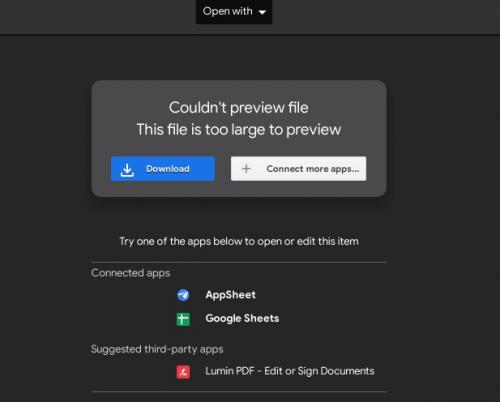
Figure 1. Unaccessible in GoogleSheets
2019-08-20 11:35:43
Mike
Anthony
I cannot see this as a satisfactory solution. Macros would have to be allowed if the file was opened in Excel, and anyway would almost certainly fail to run if the file was opened with one of the other applications mentioned here.
The only certain way to conceal information from prying eyes is not to include it in the first place.
Maintain two versions. Delete the hidden columns from the shared/published version, and if the contents in the hidden columns are required and referenced by formulae, then convert those formulae to their calculated values and then delete the columns.
2019-08-19 08:15:12
Anthony
(while no solution is entirely foolproof...) At workbook open, could one not simply use VBA to determine Application/Version (and OS) and make a call from there? If Excel is not running, close the file.
Got a version of Excel that uses the ribbon interface (Excel 2007 or later)? This site is for you! If you use an earlier version of Excel, visit our ExcelTips site focusing on the menu interface.
FREE SERVICE: Get tips like this every week in ExcelTips, a free productivity newsletter. Enter your address and click "Subscribe."
Copyright © 2026 Sharon Parq Associates, Inc.
Comments