Written by Allen Wyatt (last updated July 10, 2023)
This tip applies to Excel 2007, 2010, 2013, 2016, 2019, and 2021
In Word, Leticia notes that you can paste a picture into a comment. She's tried to do this in Excel, but without success. She wonders if there is a way to paste a picture into an Excel comment.
There is no way to paste a picture into a comment (as you do in Word), but there is a way to make a picture appear within a comment. This may sound like a confusing contradiction, but Excel allows you to actually format the comment, independent of the text contained in the comment, so that it is "filled" with a picture.
Note that Microsoft changed the way comments work in Excel in Office 365. Comments are now threaded allowing users to have discussions with each other regarding the data. Notes work like comments in earlier versions of Excel. The following steps apply both to earlier versions of Excel using comments and to Excel for Office 365 using notes:
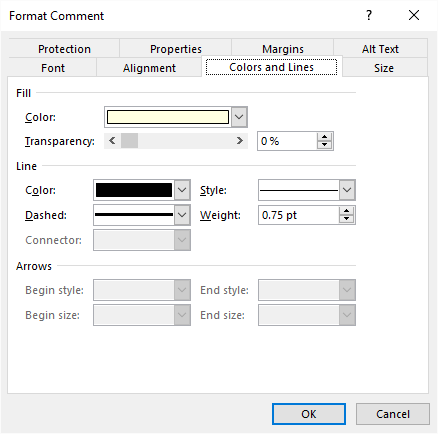
Figure 1. The Colors and Lines tab of the Format Comment dialog box.
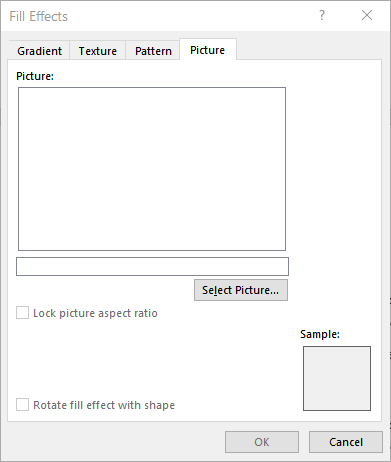
Figure 2. The Picture tab of the Fill Effects dialog box.
Remember that these steps don't actually insert a picture in the comment or note, but instead use the picture as the fill color for the comment or note. This means that you can still add any text in the comment or note you want and it will overlay the picture you just inserted. You can, if desired, also delete any text in the comment or note so that it appears the only thing in the comment or note is the picture.
ExcelTips is your source for cost-effective Microsoft Excel training. This tip (13280) applies to Microsoft Excel 2007, 2010, 2013, 2016, 2019, and 2021.

Professional Development Guidance! Four world-class developers offer start-to-finish guidance for building powerful, robust, and secure applications with Excel. The authors show how to consistently make the right design decisions and make the most of Excel's powerful features. Check out Professional Excel Development today!
Do you have a workbook in which you want to delete all pictures? If so, you'll find the techniques described in this tip ...
Discover MoreExcel is great at printing numbers on a piece of paper, but terrible at printing watermarks. This is apparently by ...
Discover MoreExcel allows you to add comments to individual cells in a worksheet, but what if you want to add comments to graphics? ...
Discover MoreFREE SERVICE: Get tips like this every week in ExcelTips, a free productivity newsletter. Enter your address and click "Subscribe."
There are currently no comments for this tip. (Be the first to leave your comment—just use the simple form above!)
Got a version of Excel that uses the ribbon interface (Excel 2007 or later)? This site is for you! If you use an earlier version of Excel, visit our ExcelTips site focusing on the menu interface.
FREE SERVICE: Get tips like this every week in ExcelTips, a free productivity newsletter. Enter your address and click "Subscribe."
Copyright © 2025 Sharon Parq Associates, Inc.
Comments