Written by Allen Wyatt (last updated May 18, 2024)
This tip applies to Excel 2007, 2010, 2013, 2016, 2019, 2021, and Excel in Microsoft 365
Terry remembers that "back in the day" he could add a page footer to a worksheet such as "Page X of Y," where X is the current page and Y is the total number of pages. He can no longer remember how to add such a footer, however.
Actually, there are two ways you can add such a footer to your worksheets. The traditional method (which is probably what Terry is seeking) is to follow these steps:
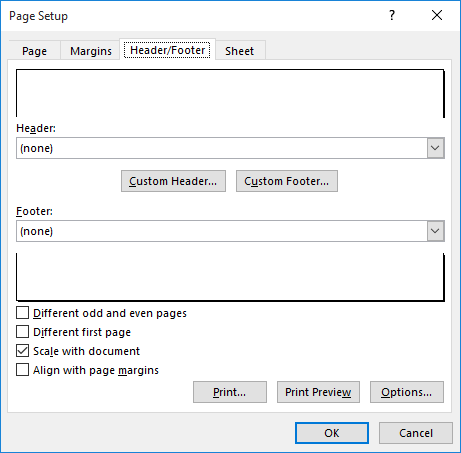
Figure 1. The Header/Footer tab of the Page Setup dialog box.
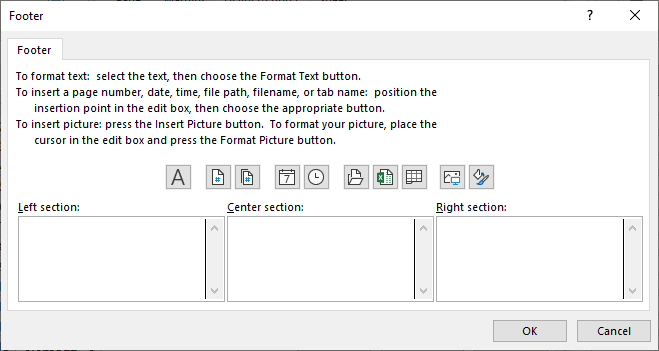
Figure 2. The Footer dialog box.
It should be noted that you don't have to really use the page number tool or the pages tool in putting the footer together. You could just as easily have typed the proper code ("Page &[Page] of &[Pages]") in whatever footer section you wanted used.
The second method of adding such a footer is to follow these steps:
It doesn't really matter which of the techniques you use to add the desired footer. Both of them place the exact same code into the footer.
ExcelTips is your source for cost-effective Microsoft Excel training. This tip (13925) applies to Microsoft Excel 2007, 2010, 2013, 2016, 2019, 2021, and Excel in Microsoft 365.

Professional Development Guidance! Four world-class developers offer start-to-finish guidance for building powerful, robust, and secure applications with Excel. The authors show how to consistently make the right design decisions and make the most of Excel's powerful features. Check out Professional Excel Development today!
Excel makes it easy to add graphics to a header or footer. Here's the steps to make it happen.
Discover MoreAdd subtotals to a worksheet and you can instruct Excel to start each new subtotal section on a new printed page. You may ...
Discover MoreEver wish that you could create nice, long footers that appear at the bottom of each page when you print your worksheet? ...
Discover MoreFREE SERVICE: Get tips like this every week in ExcelTips, a free productivity newsletter. Enter your address and click "Subscribe."
There are currently no comments for this tip. (Be the first to leave your comment—just use the simple form above!)
Got a version of Excel that uses the ribbon interface (Excel 2007 or later)? This site is for you! If you use an earlier version of Excel, visit our ExcelTips site focusing on the menu interface.
FREE SERVICE: Get tips like this every week in ExcelTips, a free productivity newsletter. Enter your address and click "Subscribe."
Copyright © 2026 Sharon Parq Associates, Inc.
Comments