Please Note: This article is written for users of the following Microsoft Excel versions: 2007, 2010, 2013, 2016, 2019, 2021, and Excel in Microsoft 365. If you are using an earlier version (Excel 2003 or earlier), this tip may not work for you. For a version of this tip written specifically for earlier versions of Excel, click here: Changing Your Name.
Written by Allen Wyatt (last updated January 28, 2023)
This tip applies to Excel 2007, 2010, 2013, 2016, 2019, 2021, and Excel in Microsoft 365
When you first install Excel, it asks you for your name so it can personalize the registration for your program. It also writes your name into the user area. This information is used in various places by Excel, such as in the workbook properties area. If you need to change your name, follow these steps:
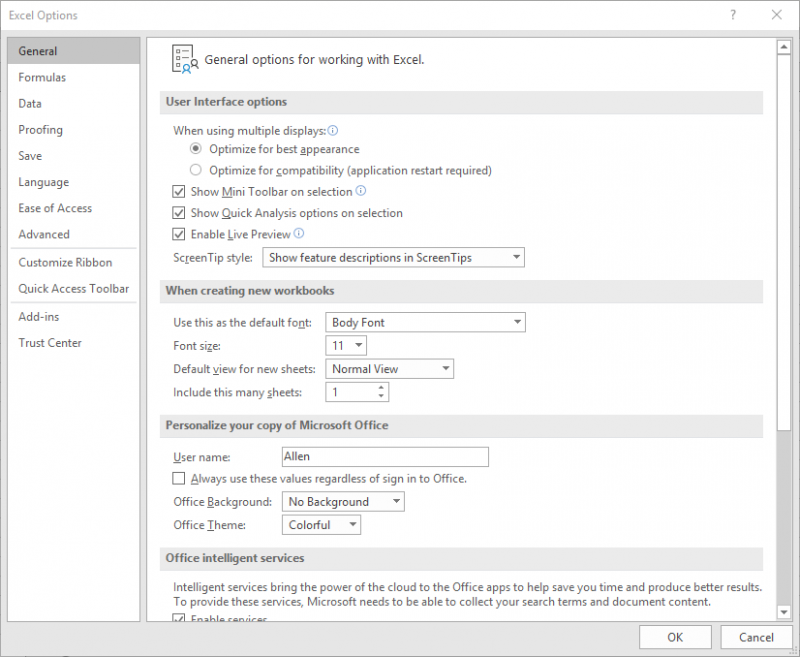
Figure 1. The General options of the Excel Options dialog box.
Changing this setting has an additional consequence: On any workbooks you create in the future, whatever you enter into the User Name field ends up in the Author workbook property. The change won't modify the Author property for any existing workbooks, including the one you have open when you change the User Name field.
If you are using the version of Excel provided with Microsoft 365, it should also be noted that changing the User Name field doesn't change your Microsoft 365 account name. That must be done within your Microsoft account directly.
ExcelTips is your source for cost-effective Microsoft Excel training. This tip (7555) applies to Microsoft Excel 2007, 2010, 2013, 2016, 2019, 2021, and Excel in Microsoft 365. You can find a version of this tip for the older menu interface of Excel here: Changing Your Name.

Excel Smarts for Beginners! Featuring the friendly and trusted For Dummies style, this popular guide shows beginners how to get up and running with Excel while also helping more experienced users get comfortable with the newest features. Check out Excel 2019 For Dummies today!
Jumping to the last cell in a worksheet should be easy, but you may not always get the results that you expect. This tip ...
Discover MoreGot an add-in that you don't want loaded each time that Excel starts up? Here are a few ways that you can exclude it.
Discover MoreClick on a cell and you expect the single cell to be selected. If you instead get a group of cells, it can be frustrating ...
Discover MoreFREE SERVICE: Get tips like this every week in ExcelTips, a free productivity newsletter. Enter your address and click "Subscribe."
There are currently no comments for this tip. (Be the first to leave your comment—just use the simple form above!)
Got a version of Excel that uses the ribbon interface (Excel 2007 or later)? This site is for you! If you use an earlier version of Excel, visit our ExcelTips site focusing on the menu interface.
FREE SERVICE: Get tips like this every week in ExcelTips, a free productivity newsletter. Enter your address and click "Subscribe."
Copyright © 2026 Sharon Parq Associates, Inc.
Comments