Please Note: This article is written for users of the following Microsoft Excel versions: 2007, 2010, 2013, 2016, 2019, 2021, and Excel in Microsoft 365. If you are using an earlier version (Excel 2003 or earlier), this tip may not work for you. For a version of this tip written specifically for earlier versions of Excel, click here: Inserting Hyperlinks.
Written by Allen Wyatt (last updated January 27, 2024)
This tip applies to Excel 2007, 2010, 2013, 2016, 2019, 2021, and Excel in Microsoft 365
One of the features built into Excel is support for the Internet. One aspect of this is the ability to add hyperlinks to your Excel workbooks. When you insert a hyperlink, there are two types you can use. You can insert either an absolute or a relative hyperlink. To insert a hyperlink:
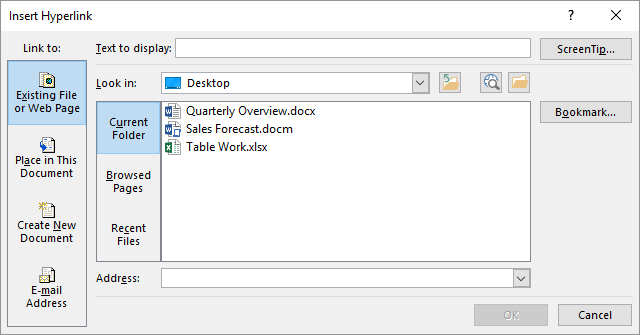
Figure 1. The Insert Hyperlink dialog box.
Excel also provides a shortcut for getting to the Insert Hyperlink dialog box. After step 1, above, you could just press Ctrl+K to display the dialog box. You can then proceed with step 4.
ExcelTips is your source for cost-effective Microsoft Excel training. This tip (8238) applies to Microsoft Excel 2007, 2010, 2013, 2016, 2019, 2021, and Excel in Microsoft 365. You can find a version of this tip for the older menu interface of Excel here: Inserting Hyperlinks.

Solve Real Business Problems Master business modeling and analysis techniques with Excel and transform data into bottom-line results. This hands-on, scenario-focused guide shows you how to use the latest Excel tools to integrate data from multiple tables. Check out Microsoft Excel Data Analysis and Business Modeling today!
Copying information from one place to another in a worksheet is easy. Copying hyperlinks may not seem that easy, but you ...
Discover MoreIf you have a workbook that includes many links to other workbooks, it can be frustrating of the links don't refresh as ...
Discover MoreExcel allows you to easily add hyperlinks to your worksheets. If those hyperlinks are suddenly being blocked, it can be ...
Discover MoreFREE SERVICE: Get tips like this every week in ExcelTips, a free productivity newsletter. Enter your address and click "Subscribe."
2024-01-30 09:49:44
J. Woolley
@linda
I'm using Chrome and Excel 365 with Ctrl+K to create the hyperlink; it works fine for me.
Try entering the URL as https://www.youtube.com/watch?v=...
or https://docs.google.com/spreadsheets/d/.../edit?usp=drive_link
2024-01-29 11:25:39
linda
Why is it that when I create a hyperlink in Excel 2013 to a Google Sheet or Youtube video, it doesn't follow the link, but instead displays a page telling me that my browser is up to date (thank you very much, but I want to see the video)?
(see Figure 1 below)
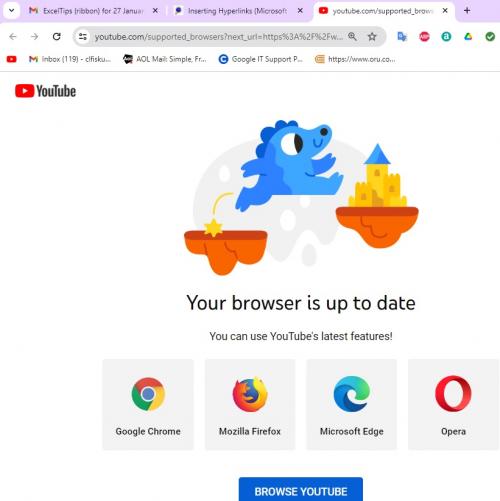
Figure 1.
Got a version of Excel that uses the ribbon interface (Excel 2007 or later)? This site is for you! If you use an earlier version of Excel, visit our ExcelTips site focusing on the menu interface.
FREE SERVICE: Get tips like this every week in ExcelTips, a free productivity newsletter. Enter your address and click "Subscribe."
Copyright © 2026 Sharon Parq Associates, Inc.
Comments