Please Note: This article is written for users of the following Microsoft Excel versions: 2007, 2010, 2013, 2016, 2019, 2021, and Excel in Microsoft 365. If you are using an earlier version (Excel 2003 or earlier), this tip may not work for you. For a version of this tip written specifically for earlier versions of Excel, click here: Changing Gridline Color.
Written by Allen Wyatt (last updated October 7, 2023)
This tip applies to Excel 2007, 2010, 2013, 2016, 2019, 2021, and Excel in Microsoft 365
The gridlines help you track information on the screen easier and to locate cells quickly. Normally the gridlines are shown in black, but you may want to make them some other stylish color. If you want to change the gridline color, follow these steps:
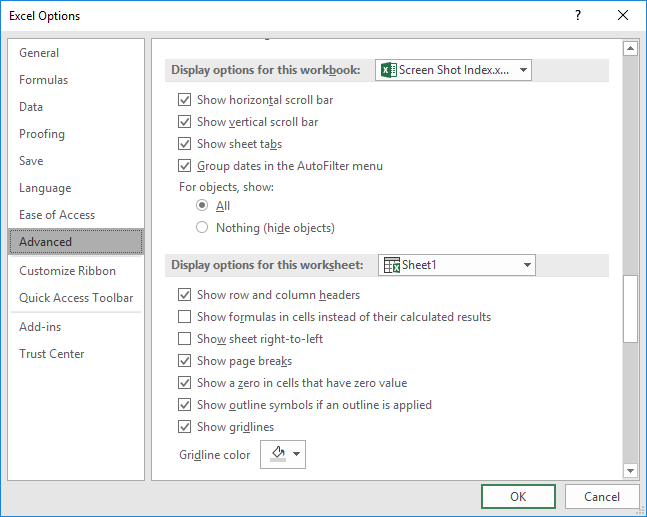
Figure 1. The Advanced options of the Excel Options dialog box.
You can specify different gridline colors for each worksheet in a workbook.
ExcelTips is your source for cost-effective Microsoft Excel training. This tip (8728) applies to Microsoft Excel 2007, 2010, 2013, 2016, 2019, 2021, and Excel in Microsoft 365. You can find a version of this tip for the older menu interface of Excel here: Changing Gridline Color.

Excel Smarts for Beginners! Featuring the friendly and trusted For Dummies style, this popular guide shows beginners how to get up and running with Excel while also helping more experienced users get comfortable with the newest features. Check out Excel 2019 For Dummies today!
Normally Excel displays row and column headers in a worksheet. If you prefer, you can turn these navigational aids off ...
Discover MoreBy default, Excel shows row numbers at the left side of your program window. If you cannot see the row numbers, there are ...
Discover MoreExcel normally refers to columns as A, B, C, etc. It also has a referencing format that allows columns to be referred to ...
Discover MoreFREE SERVICE: Get tips like this every week in ExcelTips, a free productivity newsletter. Enter your address and click "Subscribe."
2023-10-09 10:01:40
J. Woolley
My Excel Toolbox includes the GridlineColor macro to set the color of gridlines in the active worksheet and (optionally) all worksheets in the active workbook.
See https://sites.google.com/view/MyExcelToolbox
Got a version of Excel that uses the ribbon interface (Excel 2007 or later)? This site is for you! If you use an earlier version of Excel, visit our ExcelTips site focusing on the menu interface.
FREE SERVICE: Get tips like this every week in ExcelTips, a free productivity newsletter. Enter your address and click "Subscribe."
Copyright © 2026 Sharon Parq Associates, Inc.
Comments