Please Note: This article is written for users of the following Microsoft Excel versions: 2007, 2010, 2013, 2016, 2019, and 2021. If you are using an earlier version (Excel 2003 or earlier), this tip may not work for you. For a version of this tip written specifically for earlier versions of Excel, click here: Controlling the Behavior of the Mouse Wheel.
Written by Allen Wyatt (last updated November 21, 2020)
This tip applies to Excel 2007, 2010, 2013, 2016, 2019, and 2021
If you have a computer mouse that has a wheel between its two buttons, you may know that Excel recognizes the wheel and allows you to use it for different purposes. The default behavior of the wheel is to scroll your worksheet up and down. You can modify how Excel reacts to moving the wheel by following these steps:
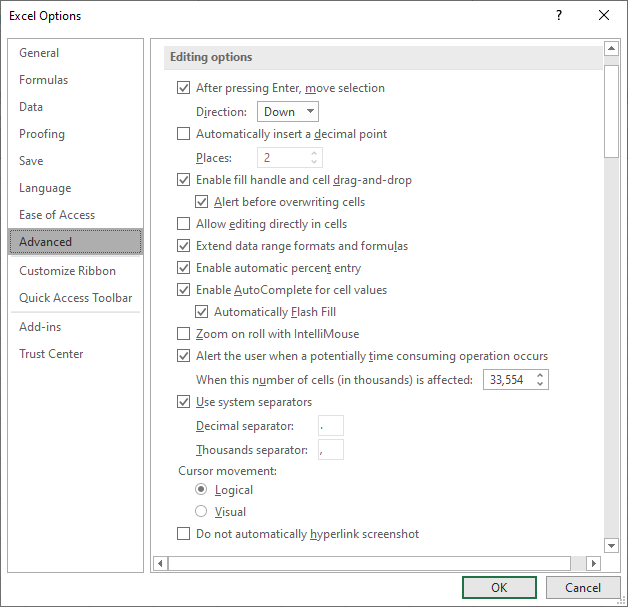
Figure 1. The Advanced options of the Excel Options dialog box.
Now when you use the mouse wheel, Excel zooms your worksheet in and out. If you decide you again want to use the wheel to scroll, simply repeat the steps but clear the check box.
It should be noted that if you only need to change the behavior temporarily, you can do so by holding down the Ctrl key as you move the mouse wheel. If you have Excel configured to use the mouse wheel to scroll up and down through the worksheet (the check box in step 4 is not selected), then holding down Ctrl as you roll zooms in and out. If you have the step-4 check box selected, then holding down Ctrl while you roll scrolls through the worksheet.
ExcelTips is your source for cost-effective Microsoft Excel training. This tip (9395) applies to Microsoft Excel 2007, 2010, 2013, 2016, 2019, and 2021. You can find a version of this tip for the older menu interface of Excel here: Controlling the Behavior of the Mouse Wheel.

Excel Smarts for Beginners! Featuring the friendly and trusted For Dummies style, this popular guide shows beginners how to get up and running with Excel while also helping more experienced users get comfortable with the newest features. Check out Excel 2019 For Dummies today!
Press the slash key and Excel may display a series of keyboard commands near the ribbon. If this behavior drives you ...
Discover MoreYou type information in a cell and press Enter. What happens then? Excel allows you to specify exactly what should ...
Discover MoreSome formulas require the use of circular references in order to determine a result. If you want to make sure that ...
Discover MoreFREE SERVICE: Get tips like this every week in ExcelTips, a free productivity newsletter. Enter your address and click "Subscribe."
2021-11-30 11:11:51
sam
I have been trying to figure this out for far too long and this sorted it out for me in less than ten seconds - thank you so much
Got a version of Excel that uses the ribbon interface (Excel 2007 or later)? This site is for you! If you use an earlier version of Excel, visit our ExcelTips site focusing on the menu interface.
FREE SERVICE: Get tips like this every week in ExcelTips, a free productivity newsletter. Enter your address and click "Subscribe."
Copyright © 2026 Sharon Parq Associates, Inc.
Comments