Written by Allen Wyatt (last updated July 27, 2024)
This tip applies to Excel 2013, 2016, 2019, 2021, and Excel in Microsoft 365
When Rod is working with Excel, he sometimes receives an error message stating "There's a problem with the clipboard, but you can still paste this content within this workbook." He wonders what causes this message and how he can get rid of it.
This is an odd little error message that, it seems, doesn't have a lot of purpose in Excel. As noted in the error message, if you can still paste the contents of the Clipboard, then the message is nothing but purely informational (as it doesn't really impede Excel). Even though it seems informational, it still slows down the use of Excel.
The message is apparently caused if you try to use Ctrl+C, Ctrl+X, the Format Painter tool, or a drag-and-drop operation and Excel detects that the Clipboard is locked by a non-Office application or, in some cases, simply accessed a non-Office application. You can find through a search of the Web that this problem has affected many users. (I did a search for "there's a problem with the clipboard, but you can still paste"—with the quote marks—and found lots of discussion about the issue.)
It also appears that this problem has been around for quite some time and that Microsoft has been playing whack-a-mole trying to track it down and fix it. Different reports indicate that it first cropped up in Excel 2013, but most experienced it beginning with Excel 2016. A potential fix that has worked for some people is to follow these steps:
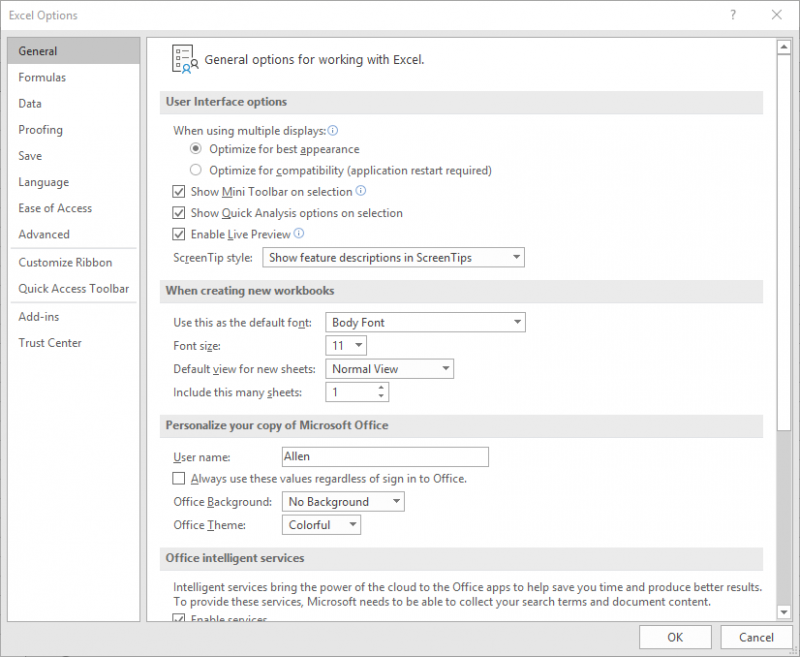
Figure 1. The Excel Options dialog box.
If you experience the error and the above steps don't fix it, we may need to be content to know that Microsoft is aware of the problem and is trying to get it fixed. (I know that knowledge doesn't provide a whole lot of contentment to those experiencing the problem; it can be very frustrating.)
ExcelTips is your source for cost-effective Microsoft Excel training. This tip (10691) applies to Microsoft Excel 2013, 2016, 2019, 2021, and Excel in Microsoft 365.

Excel Smarts for Beginners! Featuring the friendly and trusted For Dummies style, this popular guide shows beginners how to get up and running with Excel while also helping more experienced users get comfortable with the newest features. Check out Excel 2019 For Dummies today!
Excel can make backups whenever you save your workbook. If you want to turn the feature on or off, this tip explains how ...
Discover MoreIf your arrow keys and the Enter key aren't working as you expect them to, the problem could have any number of causes. ...
Discover MorePress Enter when working in a workbook and Excel moves to a cell adjacent to the one in which you were working. If you ...
Discover MoreFREE SERVICE: Get tips like this every week in ExcelTips, a free productivity newsletter. Enter your address and click "Subscribe."
2024-11-08 04:45:39
CescoAiel
It's already disabled though... But I still get those clipboard errors!
2024-07-27 10:09:03
J. Woolley
My Excel Toolbox includes the ToggleLivePreview macro to enable or disable the live preview feature. Here is an abbreviated version:
Sub ToggleLivePreview()
Application.EnableLivePreview = (Not Application.EnableLivePreview)
End Sub
See https://sites.google.com/view/MyExcelToolbox/
Got a version of Excel that uses the ribbon interface (Excel 2007 or later)? This site is for you! If you use an earlier version of Excel, visit our ExcelTips site focusing on the menu interface.
FREE SERVICE: Get tips like this every week in ExcelTips, a free productivity newsletter. Enter your address and click "Subscribe."
Copyright © 2026 Sharon Parq Associates, Inc.
Comments