Please Note: This article is written for users of the following Microsoft Excel versions: 2007, 2010, 2013, 2016, 2019, 2021, and Excel in Microsoft 365. If you are using an earlier version (Excel 2003 or earlier), this tip may not work for you. For a version of this tip written specifically for earlier versions of Excel, click here: Using the Fill Handle from the Keyboard.
Written by Allen Wyatt (last updated March 11, 2023)
This tip applies to Excel 2007, 2010, 2013, 2016, 2019, 2021, and Excel in Microsoft 365
The fill handle is very helpful for filling cells with various values. Select some cells, click the fill handle, and drag it to fill cells in a variety of ways. If you hate to use the mouse (or at least want to minimize your use of the mouse), you may long for a way to utilize the fill handle by only using the keyboard.
The easiest way to do this is to display the Series dialog box by using these steps:
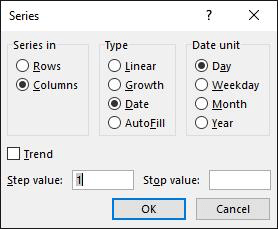
Figure 1. The Series dialog box.
ExcelTips is your source for cost-effective Microsoft Excel training. This tip (12045) applies to Microsoft Excel 2007, 2010, 2013, 2016, 2019, 2021, and Excel in Microsoft 365. You can find a version of this tip for the older menu interface of Excel here: Using the Fill Handle from the Keyboard.

Program Successfully in Excel! This guide will provide you with all the information you need to automate any task in Excel and save time and effort. Learn how to extend Excel's functionality with VBA to create solutions not possible with the standard features. Includes latest information for Excel 2024 and Microsoft 365. Check out Mastering Excel VBA Programming today!
What do you do if a keypress you know worked correctly before all of a sudden stops working as you expect? This tip ...
Discover MoreNeed to limit the number of characters that can be entered into a cell? One easy way to do it is through the use of Data ...
Discover MoreCopying from one cell to another is easy when editing your worksheet. Doing the copying without selecting a cell other ...
Discover MoreFREE SERVICE: Get tips like this every week in ExcelTips, a free productivity newsletter. Enter your address and click "Subscribe."
2023-03-11 07:22:20
Alex Blakenburg
While I prefer Alt E I S as being shorter. That is the key sequence based on the Old 2003 and prior menus. Excel will give you more help if you use the new menu path which is Alt H FI S
Using the new menu key sequence, excel will display the next keys to apply along the way.
Got a version of Excel that uses the ribbon interface (Excel 2007 or later)? This site is for you! If you use an earlier version of Excel, visit our ExcelTips site focusing on the menu interface.
FREE SERVICE: Get tips like this every week in ExcelTips, a free productivity newsletter. Enter your address and click "Subscribe."
Copyright © 2026 Sharon Parq Associates, Inc.
Comments