Please Note: This article is written for users of the following Microsoft Excel versions: 2007, 2010, 2013, 2016, 2019, 2021, and Excel in Microsoft 365. If you are using an earlier version (Excel 2003 or earlier), this tip may not work for you. For a version of this tip written specifically for earlier versions of Excel, click here: Specifying a Data Validation Error Message.
Written by Allen Wyatt (last updated March 11, 2023)
This tip applies to Excel 2007, 2010, 2013, 2016, 2019, 2021, and Excel in Microsoft 365
If someone tries to enter a value into a cell that has a data validation rule defined, and that value is outside the bounds of the validation rule you have specified, they will see an error message. Excel allows you to modify the default error message to provide meaningful information to the user. When used in conjunction with the input message, data validation becomes a very powerful tool in developing worksheets to be used by others.
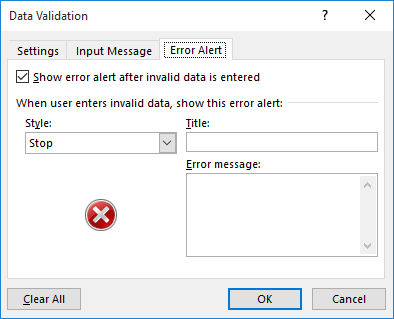
Figure 1. The Error Alert tab of the Data Validation dialog box.
When the user enters an incorrect value and presses Enter or tries to move to another cell, a dialog box appears with your message.
You should realize that what the user can do once the error message dialog box is displayed is dependent on which error style you chose in step 6. For instance, if you choose the Stop style, the user can only retry their entry or cancel it. (In other words, you are forcing them to put in the right value.) If you choose the Warning style, then they are notified of their error, but they can still continue with the wrong value in the cell. Finally, the Information style is the gentlest reminder of all, and the user can still go on and accept the incorrect entry.
ExcelTips is your source for cost-effective Microsoft Excel training. This tip (12203) applies to Microsoft Excel 2007, 2010, 2013, 2016, 2019, 2021, and Excel in Microsoft 365. You can find a version of this tip for the older menu interface of Excel here: Specifying a Data Validation Error Message.

Dive Deep into Macros! Make Excel do things you thought were impossible, discover techniques you won't find anywhere else, and create powerful automated reports. Bill Jelen and Tracy Syrstad help you instantly visualize information to make it actionable. You’ll find step-by-step instructions, real-world case studies, and 50 workbooks packed with examples and solutions. Check out Microsoft Excel 2019 VBA and Macros today!
When inputting information into a worksheet, you may need a way to limit what can be entered. This scenario is a prime ...
Discover MoreIf you want to make sure that only unique values are entered in a particular column, you can use the data validation ...
Discover MoreData validation allows you to create drop-down lists that aid data entry. If you want the indicator for the drop-down ...
Discover MoreFREE SERVICE: Get tips like this every week in ExcelTips, a free productivity newsletter. Enter your address and click "Subscribe."
There are currently no comments for this tip. (Be the first to leave your comment—just use the simple form above!)
Got a version of Excel that uses the ribbon interface (Excel 2007 or later)? This site is for you! If you use an earlier version of Excel, visit our ExcelTips site focusing on the menu interface.
FREE SERVICE: Get tips like this every week in ExcelTips, a free productivity newsletter. Enter your address and click "Subscribe."
Copyright © 2026 Sharon Parq Associates, Inc.
Comments