Please Note: This article is written for users of the following Microsoft Excel versions: 2007, 2010, 2013, 2016, 2019, 2021, and Excel in Microsoft 365. If you are using an earlier version (Excel 2003 or earlier), this tip may not work for you. For a version of this tip written specifically for earlier versions of Excel, click here: Searching for Line Breaks.
Written by Allen Wyatt (last updated December 21, 2024)
This tip applies to Excel 2007, 2010, 2013, 2016, 2019, 2021, and Excel in Microsoft 365
Veronica wondered how to search for a line break (Alt+Enter) in a cell. In Word you can search for ^l to find line breaks, but there does not seem to be a similar way to search for line breaks in Excel.
The answer is to remember that you can enter any ASCII code into the "Find What" box by holding down the Alt key and using the numeric keypad. Since the ASCII code for the line break is 10, you can follow these steps:
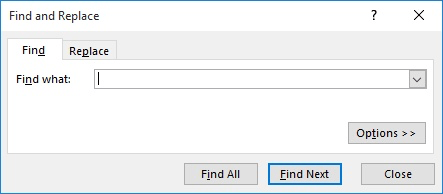
Figure 1. The Find tab of the Find and Replace dialog box.
If you want to find cells containing a line break through a macro, you can use the following:
Sub FindLineBreak()
WhatToFind = Chr(10)
Cells.Select
Selection.Find(What:=WhatToFind, After:=ActiveCell, _
LookIn:=xlValues, LookAt:=xlPart, _
SearchOrder:=xlByRows, SearchDirection:=xlNext, _
MatchCase:=False, SearchFormat:=False).Activate
End Sub
Note:
ExcelTips is your source for cost-effective Microsoft Excel training. This tip (9013) applies to Microsoft Excel 2007, 2010, 2013, 2016, 2019, 2021, and Excel in Microsoft 365. You can find a version of this tip for the older menu interface of Excel here: Searching for Line Breaks.

Professional Development Guidance! Four world-class developers offer start-to-finish guidance for building powerful, robust, and secure applications with Excel. The authors show how to consistently make the right design decisions and make the most of Excel's powerful features. Check out Professional Excel Development today!
Excel worksheets can contain all sorts of data. One thing you might store in a worksheet is a range of Boolean (TRUE or ...
Discover MoreIf you need to replace information that may appear in cells, comments, and text boxes, your best bet is to use a macro. ...
Discover MoreExcel's Find and Replace capabilities are handy, but they aren't as full-featured as those in Word. One shortcoming is ...
Discover MoreFREE SERVICE: Get tips like this every week in ExcelTips, a free productivity newsletter. Enter your address and click "Subscribe."
2024-12-22 01:13:02
PFL
Using excel in 365, CTRL-j works here also, but when I first tried ALT 0010 it failed. I had numlock on. ALT 0010 did produce the correct find of the line feed or line-break after switching numlock to off.
2024-12-21 06:35:18
Alex Blakenburg
Not sure what I am missing here but Ctrl+j entered into the find box will find line breaks in Excel.
Got a version of Excel that uses the ribbon interface (Excel 2007 or later)? This site is for you! If you use an earlier version of Excel, visit our ExcelTips site focusing on the menu interface.
FREE SERVICE: Get tips like this every week in ExcelTips, a free productivity newsletter. Enter your address and click "Subscribe."
Copyright © 2026 Sharon Parq Associates, Inc.
Comments