Please Note: This article is written for users of the following Microsoft Excel versions: 2007, 2010, 2013, 2016, 2019, 2021, and Excel in Microsoft 365. If you are using an earlier version (Excel 2003 or earlier), this tip may not work for you. For a version of this tip written specifically for earlier versions of Excel, click here: Protecting a Worksheet's Format.
Written by Allen Wyatt (last updated March 19, 2022)
This tip applies to Excel 2007, 2010, 2013, 2016, 2019, 2021, and Excel in Microsoft 365
Klara knows how to protect the contents of a worksheet by protecting cells. She wonders, however, if there is a way to protect only the format. She's not too concerned if the content changes, but she wants to protect the format.
You can easily protect the formatting of the worksheet, without regard for the contents. Just follow these steps:
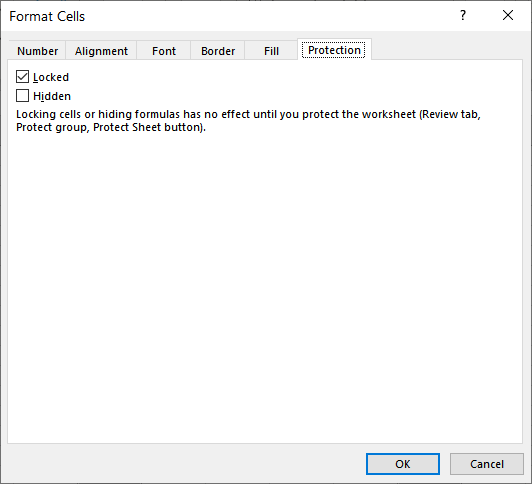
Figure 1. The Protection tab of the Format Cells dialog box.
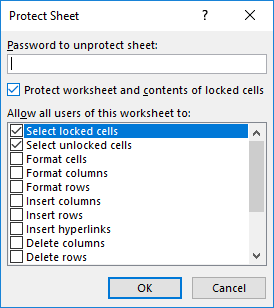
Figure 2. The Protect Sheet dialog box.
ExcelTips is your source for cost-effective Microsoft Excel training. This tip (11601) applies to Microsoft Excel 2007, 2010, 2013, 2016, 2019, 2021, and Excel in Microsoft 365. You can find a version of this tip for the older menu interface of Excel here: Protecting a Worksheet's Format.

Solve Real Business Problems Master business modeling and analysis techniques with Excel and transform data into bottom-line results. This hands-on, scenario-focused guide shows you how to use the latest Excel tools to integrate data from multiple tables. Check out Microsoft Excel Data Analysis and Business Modeling today!
When you share a protected workbook with other people, you may not want them to get around the protection by creating a ...
Discover MoreWhen you protect a worksheet, one of the benefits is that you can limit which cells can be used for data entry. How a ...
Discover MoreDo you want user-entered data to be immediately protected so that it cannot be changed? This can be done relatively ...
Discover MoreFREE SERVICE: Get tips like this every week in ExcelTips, a free productivity newsletter. Enter your address and click "Subscribe."
There are currently no comments for this tip. (Be the first to leave your comment—just use the simple form above!)
Got a version of Excel that uses the ribbon interface (Excel 2007 or later)? This site is for you! If you use an earlier version of Excel, visit our ExcelTips site focusing on the menu interface.
FREE SERVICE: Get tips like this every week in ExcelTips, a free productivity newsletter. Enter your address and click "Subscribe."
Copyright © 2026 Sharon Parq Associates, Inc.
Comments